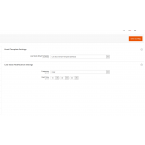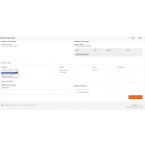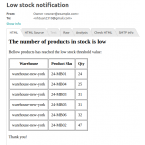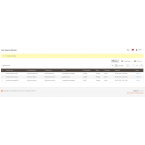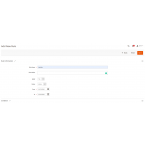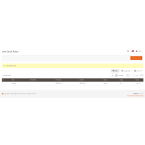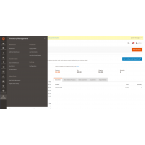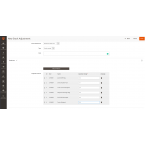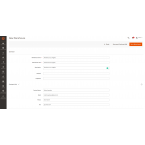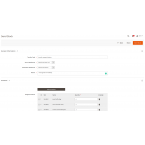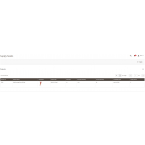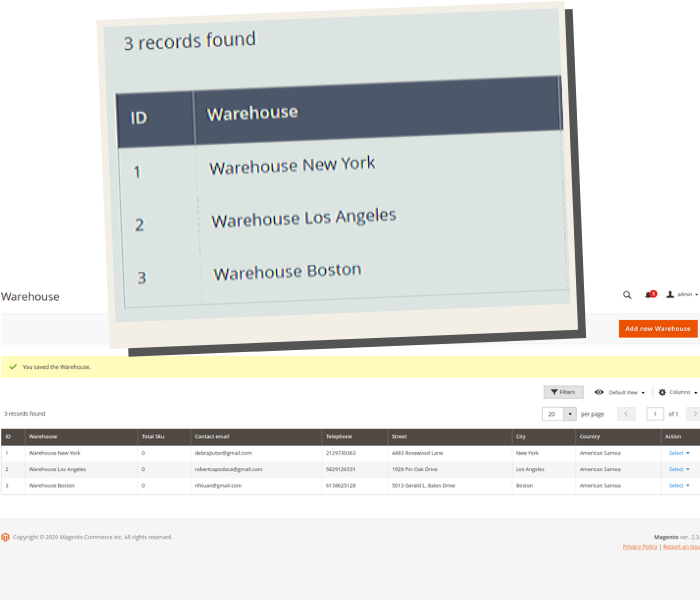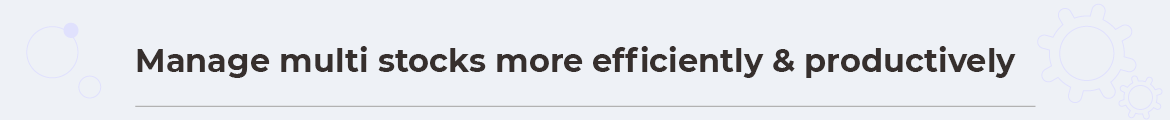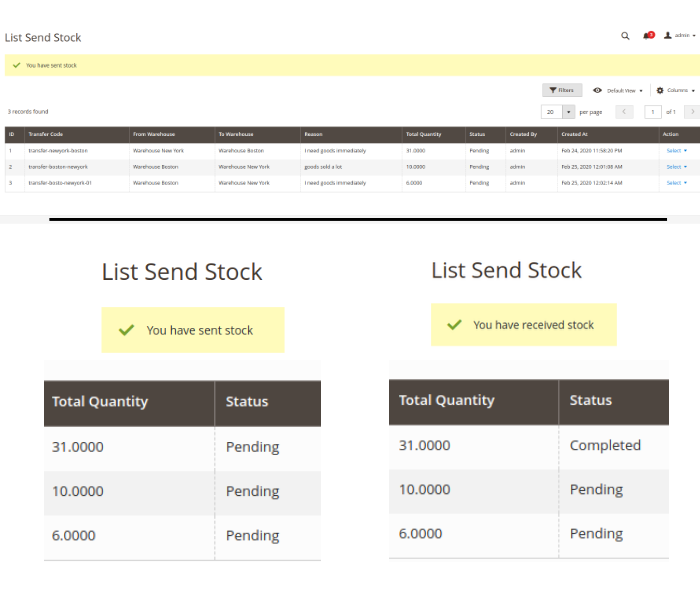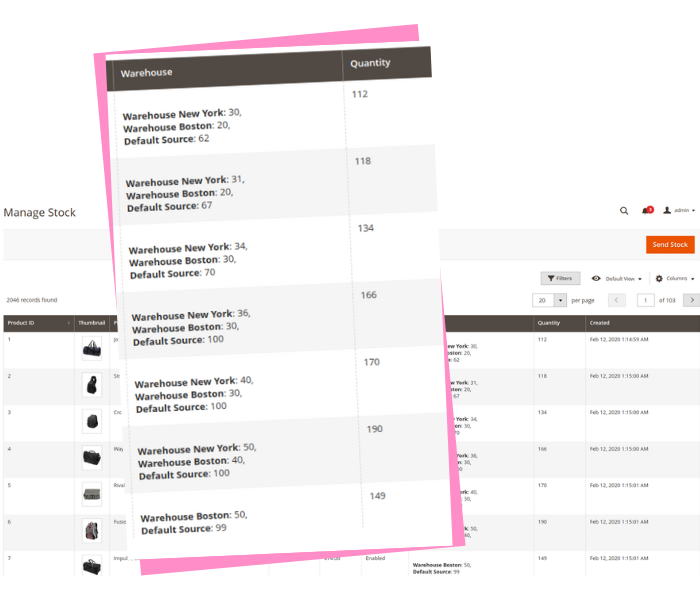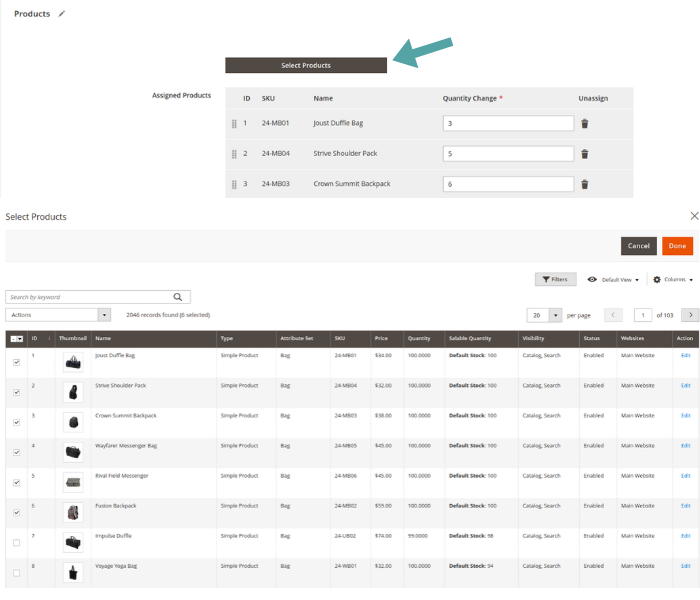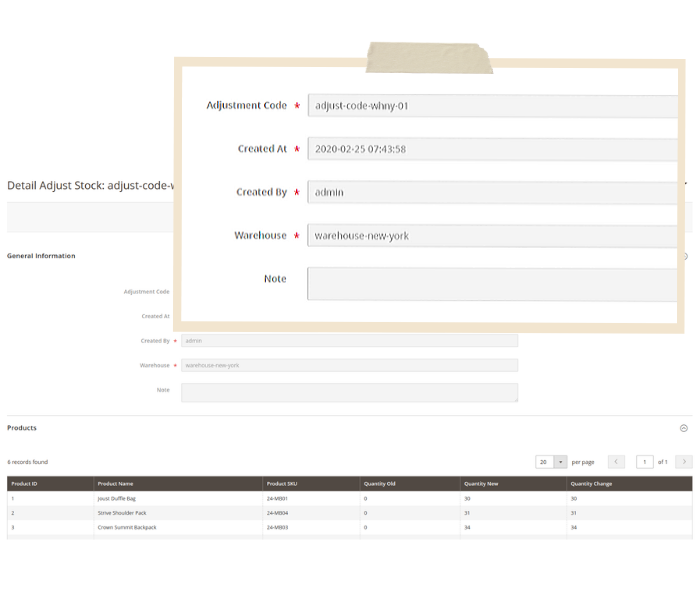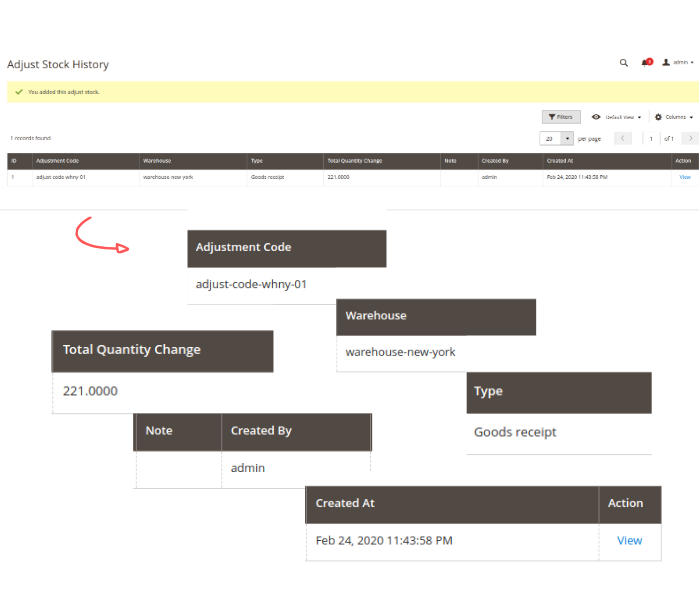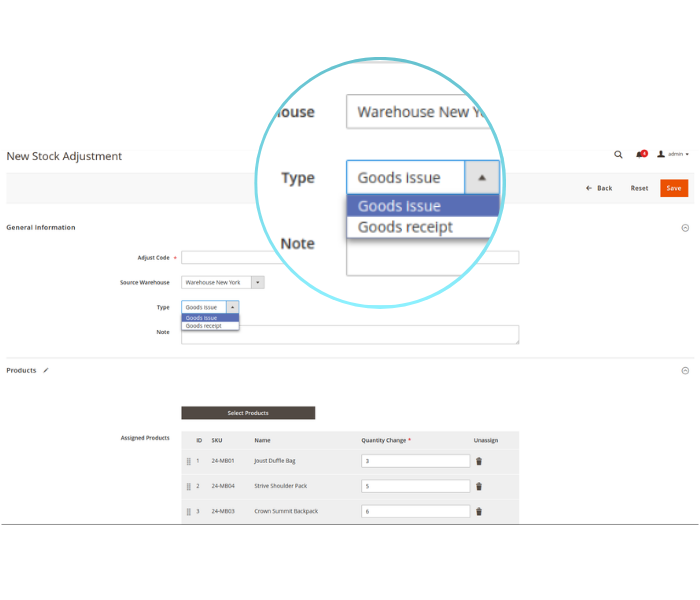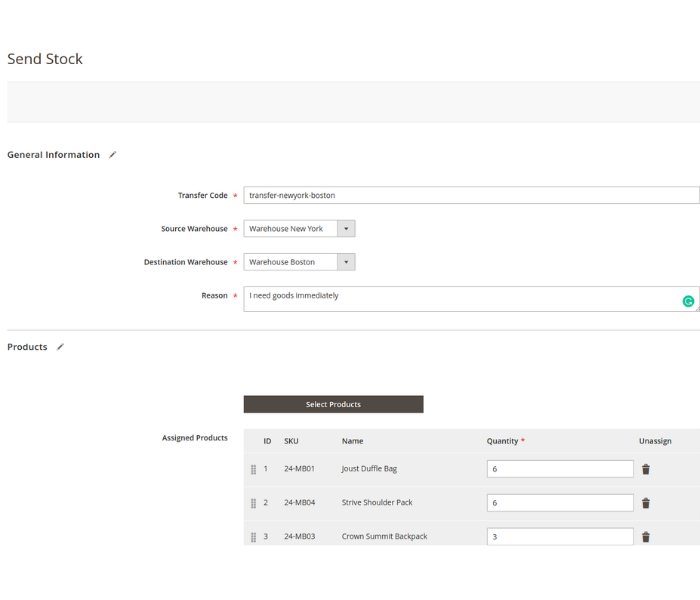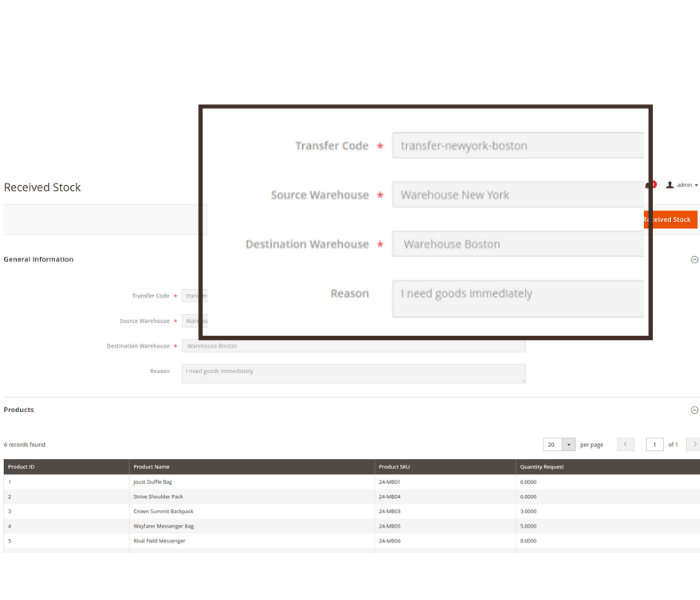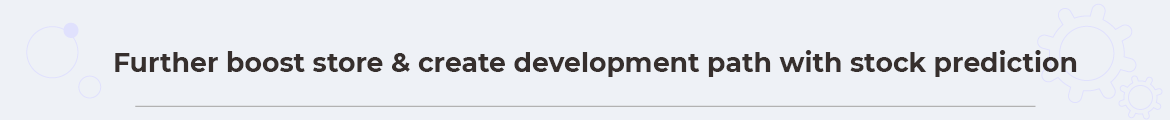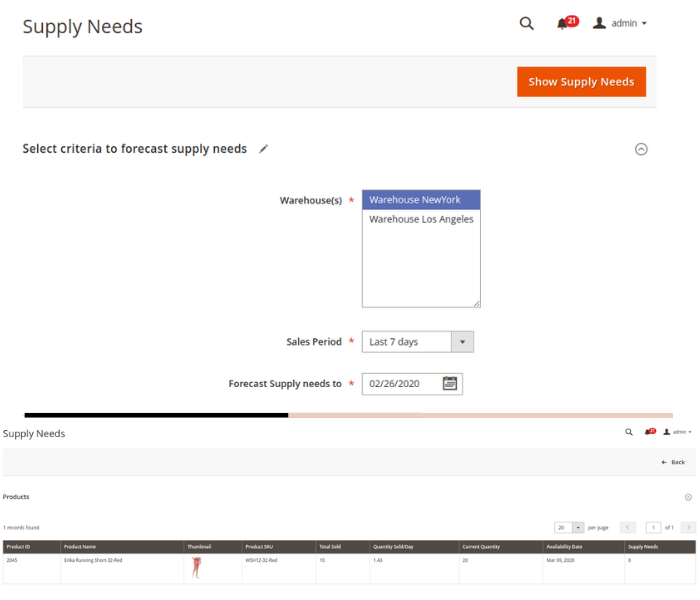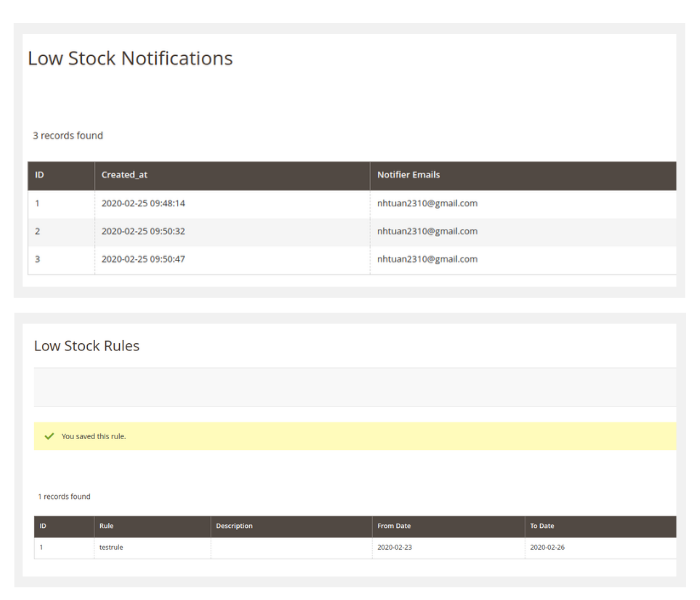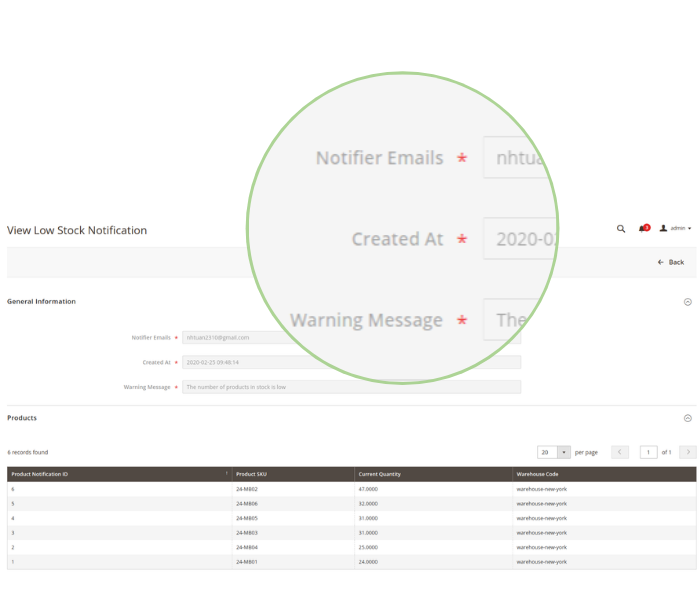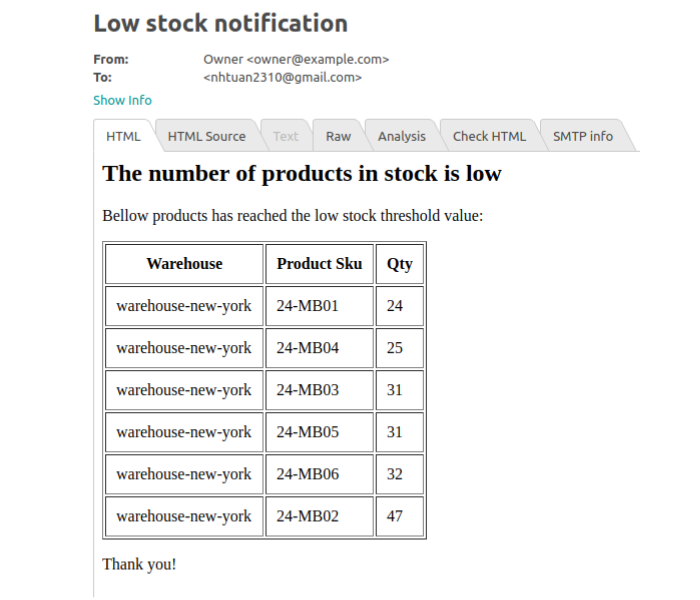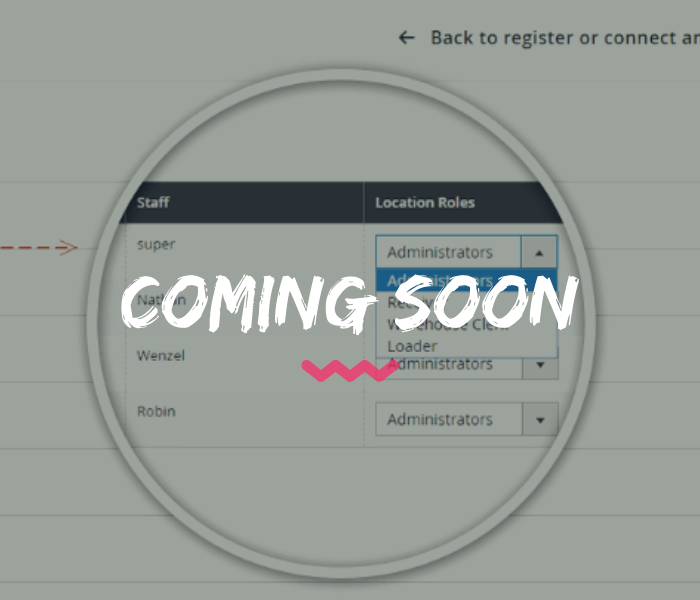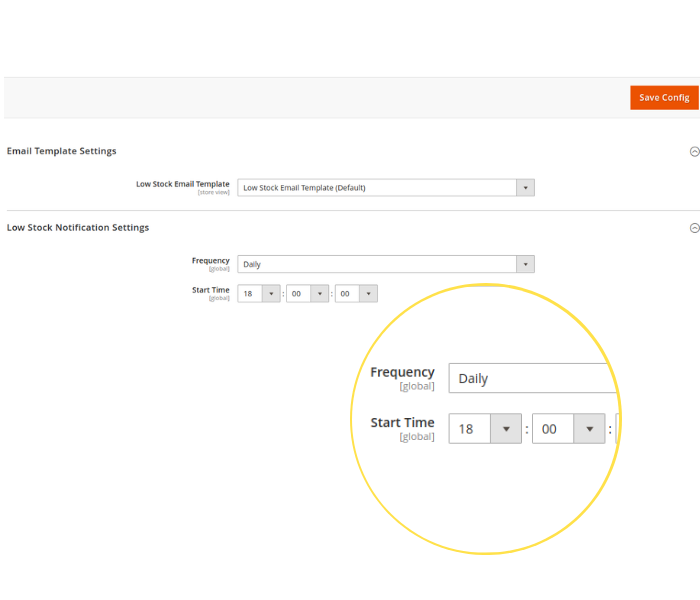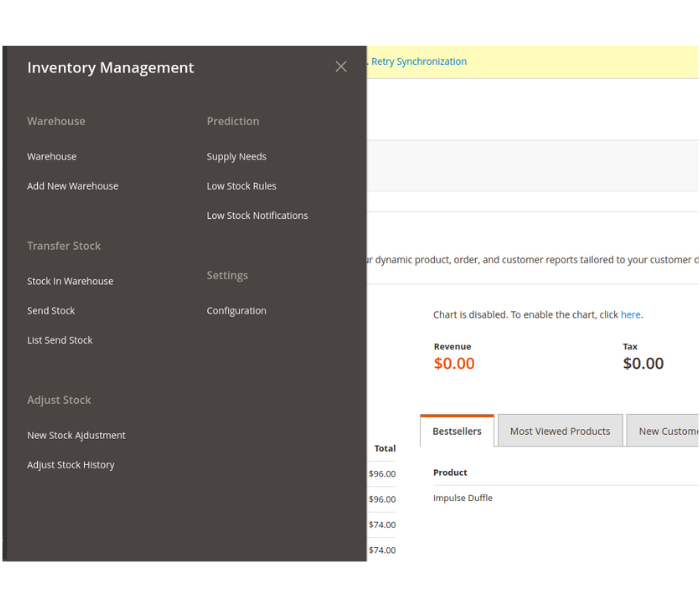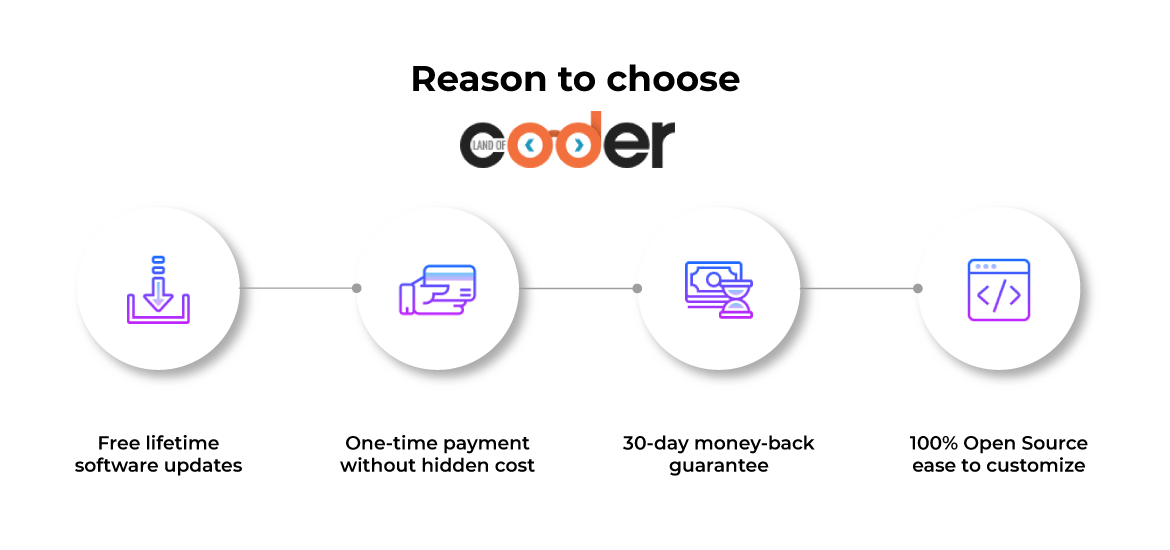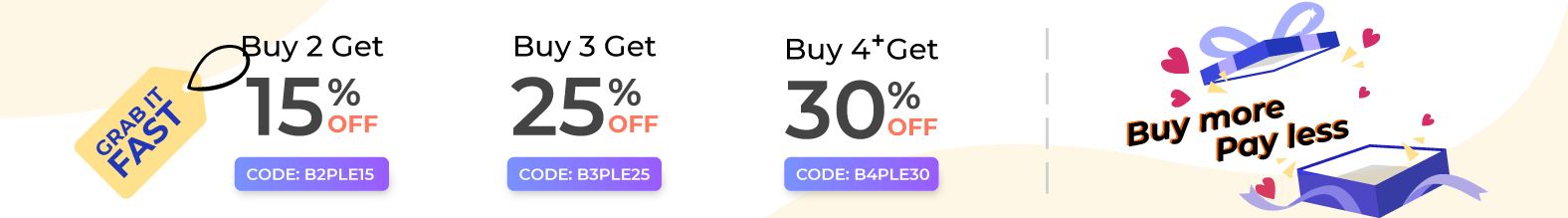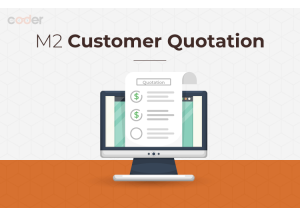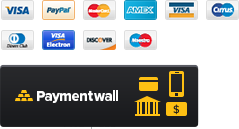- (open)Featured
- (open)M2 Extensions 148+
- (open)Marketplace
- (open)PWA Studio Solution HOT
- (open)Services
- NEW FREE 20+
- (open)Special Deals
- (open)Support
-
 E-commerce Solution Agency
E-commerce Solution Agency -
 Magento 2 Extension Provider Marketplace Of Magento 2 Extensions
Magento 2 Extension Provider Marketplace Of Magento 2 Extensions
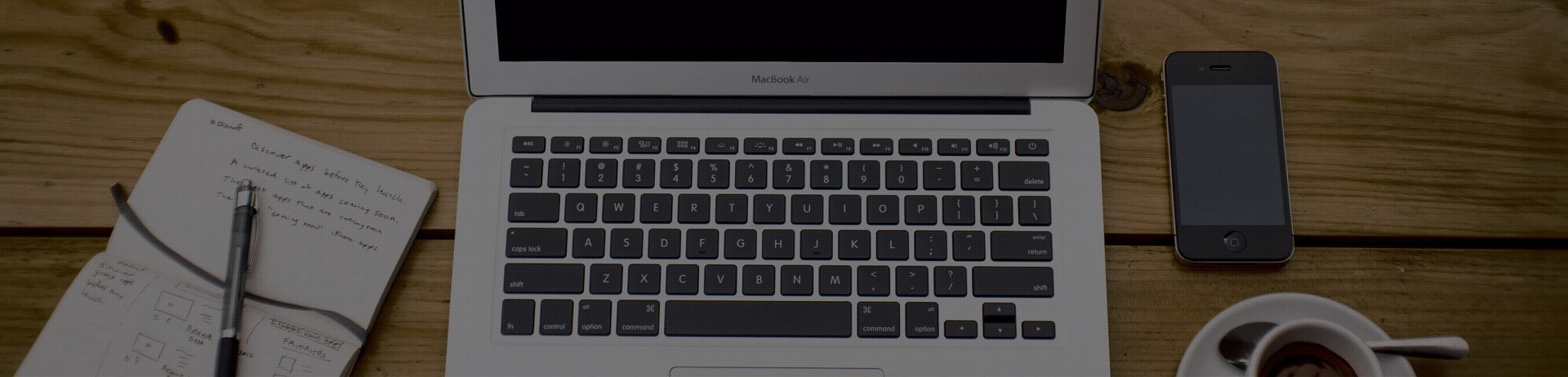
Magento 2 Multi Warehouse Inventory
Overview
If you are running several warehouses at different locations at the same time, it could be a real tough and tricky job to keep track of all of them. The management job will be extremely tiring and you, as a result, may want to find a comprehensive solution to unify everything for easier management. If you find yourselves in this situation, you’ve found what you need with our Magento 2 Multi Warehouse Inventory.
With our Magento 2 inventory management extension, you can split inventory among multiple warehouses and manage your stock in an effective and productive way.
- Create an unlimited number of warehouse
- Send and receive stock internally
- Compile sent stocks and received stocks into a list
- Choose warehouse when create shipment
- Externally send and receive stocks
- Create new stock adjustment
- Quickly assign products to stock
- Check detail adjust stock
- View stock adjustment history
- Manage stocks in grid easily and simply
- Prediction of supply need
- Low stock rules
- Low stock notification
- Receive email notification on low stock products
- Manage multiple warehouses in grid
- Easily manage stocks in grid
- Manage low stock rules in grid
- Customized configuration
- Customer-friendly menu
Recommended products to work with: Advanced Product Manager, Quick Order, Order Tracking
Explore Other Best Magento 2 Extensions
Community Edition: 2.3.x, 2.4.x
Enterprise Edition: 2.3.x, 2.4.x
- Description
Details

If you’re using Magento, you’ve known that this platform is brilliant in terms of scalability, flexibility and marketing automation. However, it still has several disadvantages that still need further improvement in order to bring to the customers and users more optimized shopping experience. One of those disadvantages in the default setting of Magento 2 is the inability to create multiple warehouses at the same time and assign products to each supplier. Things are especially difficult for someone who has to order from suppliers everyday and have to manually piece the list of products together.

With Magento 2 Multi Warehouse Inventory, these problems won’t obscure your path anymore. This amazing Magento 2 extension can help you to do a lot of things. It can assist you in managing restocking operations, help you to manage all of the stocks that are low in grid, allow you to order for new stock right on the system and much more other helpful tasks. With Multi Warehouse Inventory for Magento 2, your working experience will be improved and your productivity will be raised.
What can LOF Magento 2 Multi-Warehouse bring to you?
Send and receive stock internally
Without Magento 2 Multi Warehouse extension, Magento 2 store owners can both send and receive stock internally from one warehouse to another warehouse by utilizing this feature. This feature will help you to record stock sending and gain a comprehensive look on your business.People Also Search
- magento 2 multi warehouse inventory
- magento 2 multi warehouse
- magento 2 multi-warehouse
- magento 2 inventory management extension
- multi warehouse inventory for magento 2
- multi warehouse inventory magento 2
- magento 2 stock management extension
- magento 2 inventory management extension free
- magento 2 multi warehouse inventory management
- multi-warehouse inventory management
- magento 2 multi-location inventory
- magento 2 multi inventory
- magento 2 multiple inventory
- magento 2 multi location inventory
- magento 2 multi store inventory
- magento 2 multi source inventory
- magento 2 multi source inventory github
- magento 2 multi warehouse inventory github
- License
Single License
$ 199- 01 Domain usage
- 12 Months Support
Standard
+$ 159- 02 Domain usage
- 12 Months Support
Premium
+$ 419- 04 Domain usage
- 12 Months Support
Agency License
+ $ 2379- 25 Domains usage
- 12 Months Support
- White labeling(Allow to change name of the extension)
- Can I use the extension to create themes and sell those theme ?
- Do Not Allow to Resell this module in any circumstance
- Releases
- Version 1.0.8 - October 12, 2022
- Update Add To Cart Before trigger event add warehouse code to product
- Can get warehouse code which is saved in product data
- Compatible with the Amasty Quick Order module
Version 1.0.7.p2 - October 12, 2022- Show warehouse code when viewing order/shipment detail in the backend
- Allow adding different warehouse codes for the same product item on frontend
Version 1.0.7.p1 - October 12, 2022- Add warehouse_code for rest API endpoints: get list orders, get the order by ID
- Support transfer stock, and adjust stock function when editing product on the backend
- Refactor module code
- Video Guides
- Custom Request
Module code is completely open that means anyone can customize the code as per his / her need , as the developer of the module we also provide customisation and development of the module please contact us for module customisation PAID SERVICE
Request Customization
Customer reviews
No reviews. Please reviews for the extension!
Testimonials

Very much beautiful for ecommerce website. They craft their themes beautifully with good color combination.
Sourajit Karada

Then we came across Venus Theme and Land of coder. The templates were very easy to install, the support was great, and not often to find at other companies for the double and more of the prices of the templates. They made all our customizations for our websites in a fast and easy way at an affordable price. And what was not to find as an extension: they wrote it perfectly so we have today three different webshops all build up with these amazing guys. We save a lot of time and money on the daily work now and if we need anything or one of our mates: they are the first way.
Justin Edwards

This by far has been the best support service we have ever received. Fast, friendly and accurate. Extensions work as described. Ves Page builder for magento 2 is a MUST for every store owner
Ramon Zablah

Your themes for price are a very good, thank you for offering affordable themes in a club subscription.