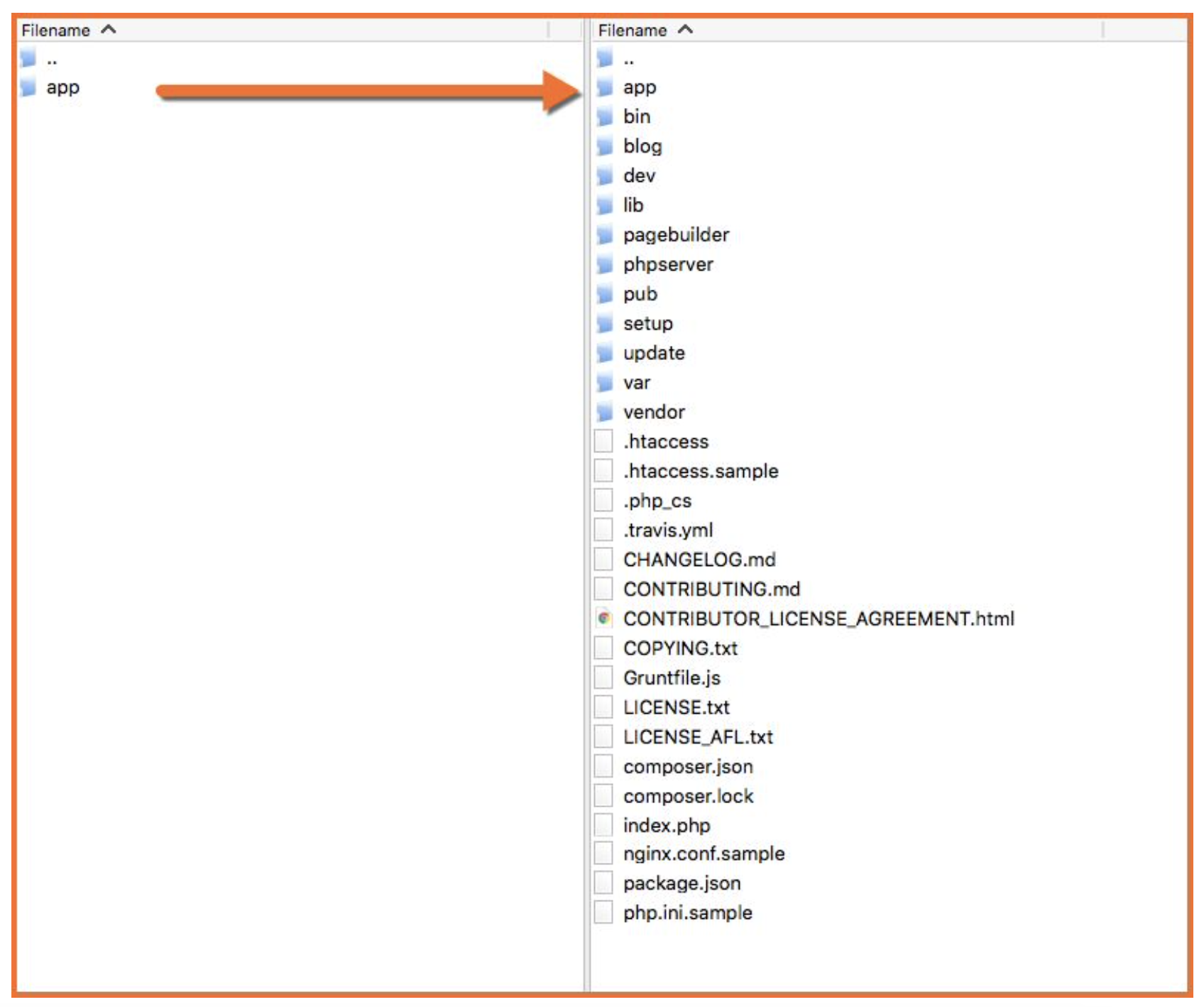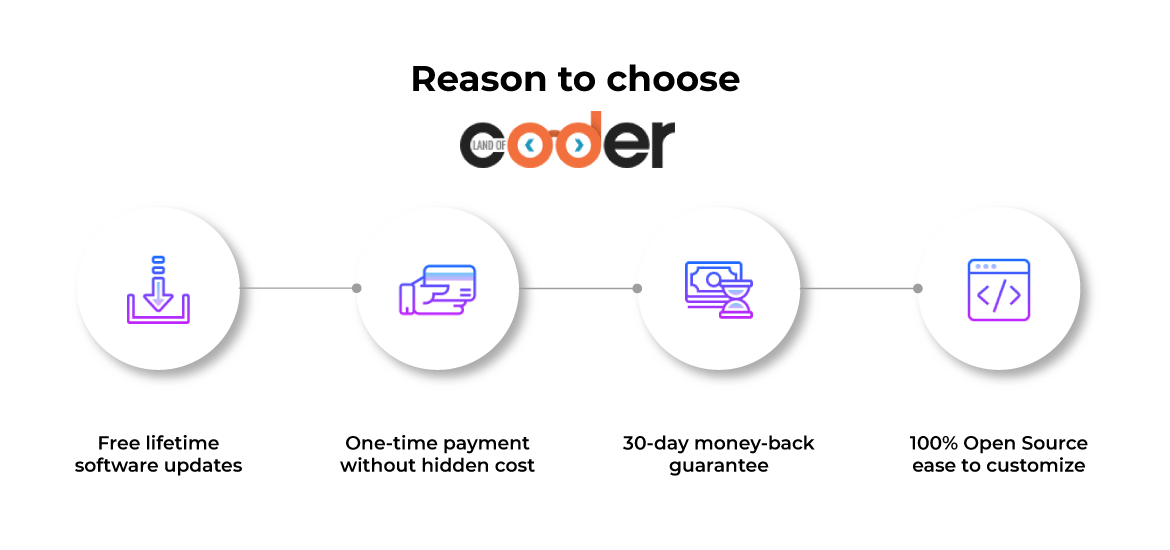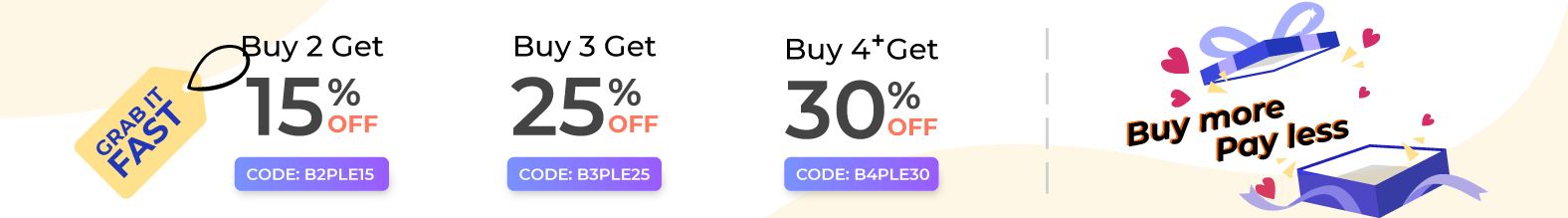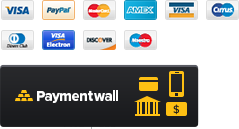- (open)Magento 2 Extensions
- (open)Multi-vendor Marketplace Suite
- (open)Services
- FREE
- (open)Support
-
 Magento 2 Extension Provider Marketplace Of Magento 2 Extensions
Magento 2 Extension Provider Marketplace Of Magento 2 Extensions -
 Shopify Development Agency
Shopify Development Agency

Overview
Magento 2 Installation Service from Landofcoder resolves any issues during the installation period.
Install Magento extensions in any eCommerce website isn't a big problem from now even when store owners having little technical knowledge. Landofcoder handles the technical aspects of Magento extension installation and make the whole installation process becomes fast and easy.
Let's install Magento Extension in a professional way.
Explore Other Best Magento 2 Extensions
Community Edition: 2.0.x, 2.1.x, 2.2.x, 2.3.x, 2.4.x
- Description
Details
Customer reviews
No reviews. Please reviews for the extension!
Testimonials

Very much beautiful for ecommerce website. They craft their themes beautifully with good color combination.
Sourajit Karada

Then we came across Venus Theme and Land of coder. The templates were very easy to install, the support was great, and not often to find at other companies for the double and more of the prices of the templates. They made all our customizations for our websites in a fast and easy way at an affordable price. And what was not to find as an extension: they wrote it perfectly so we have today three different webshops all build up with these amazing guys. We save a lot of time and money on the daily work now and if we need anything or one of our mates: they are the first way.
Justin Edwards

This by far has been the best support service we have ever received. Fast, friendly and accurate. Extensions work as described. Ves Page builder for magento 2 is a MUST for every store owner
Ramon Zablah

Your themes for price are a very good, thank you for offering affordable themes in a club subscription.