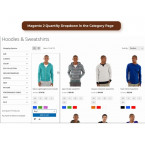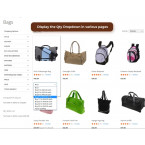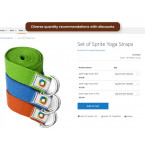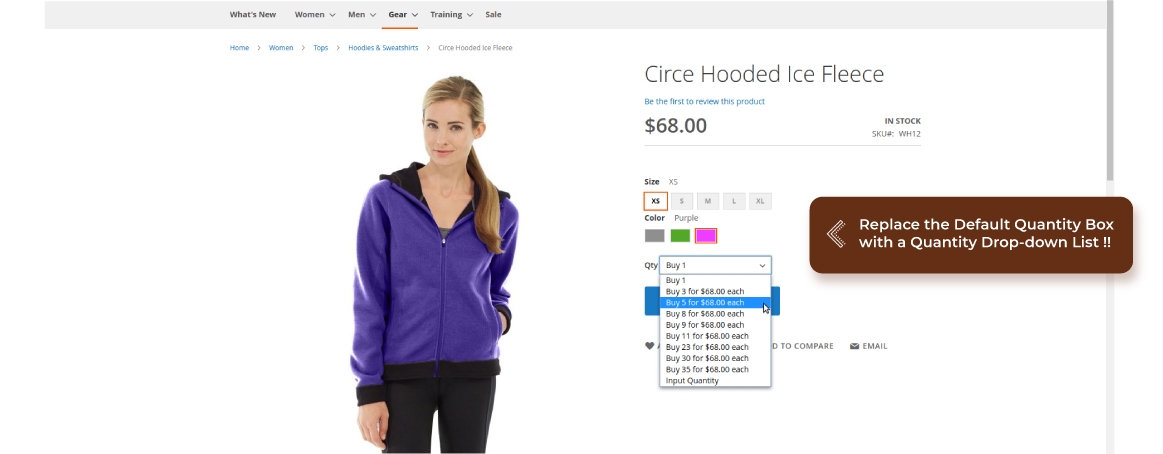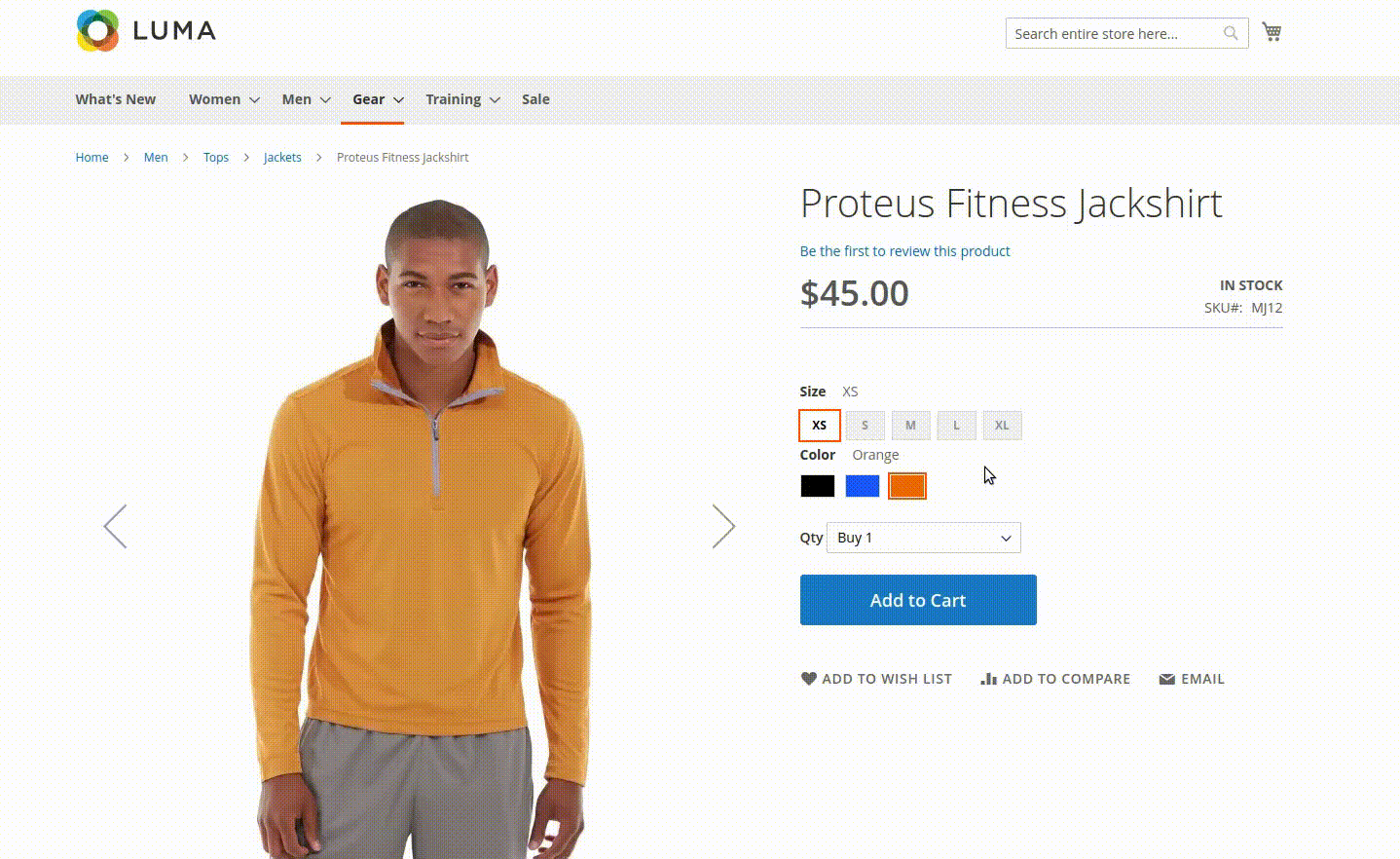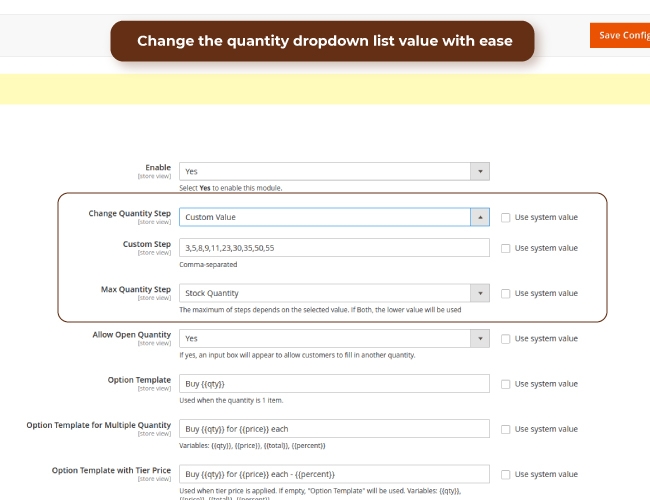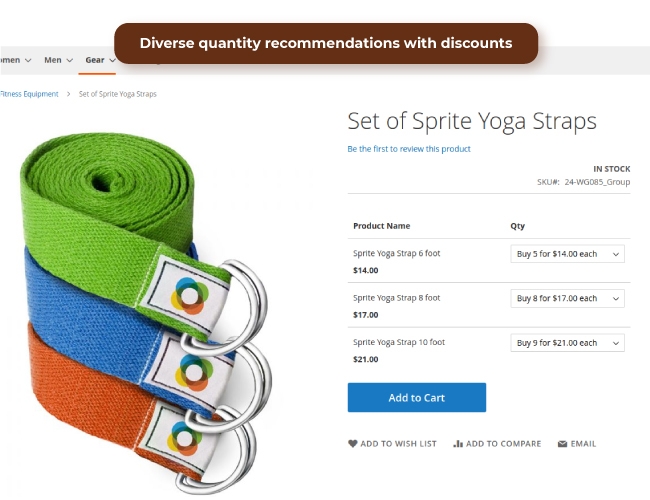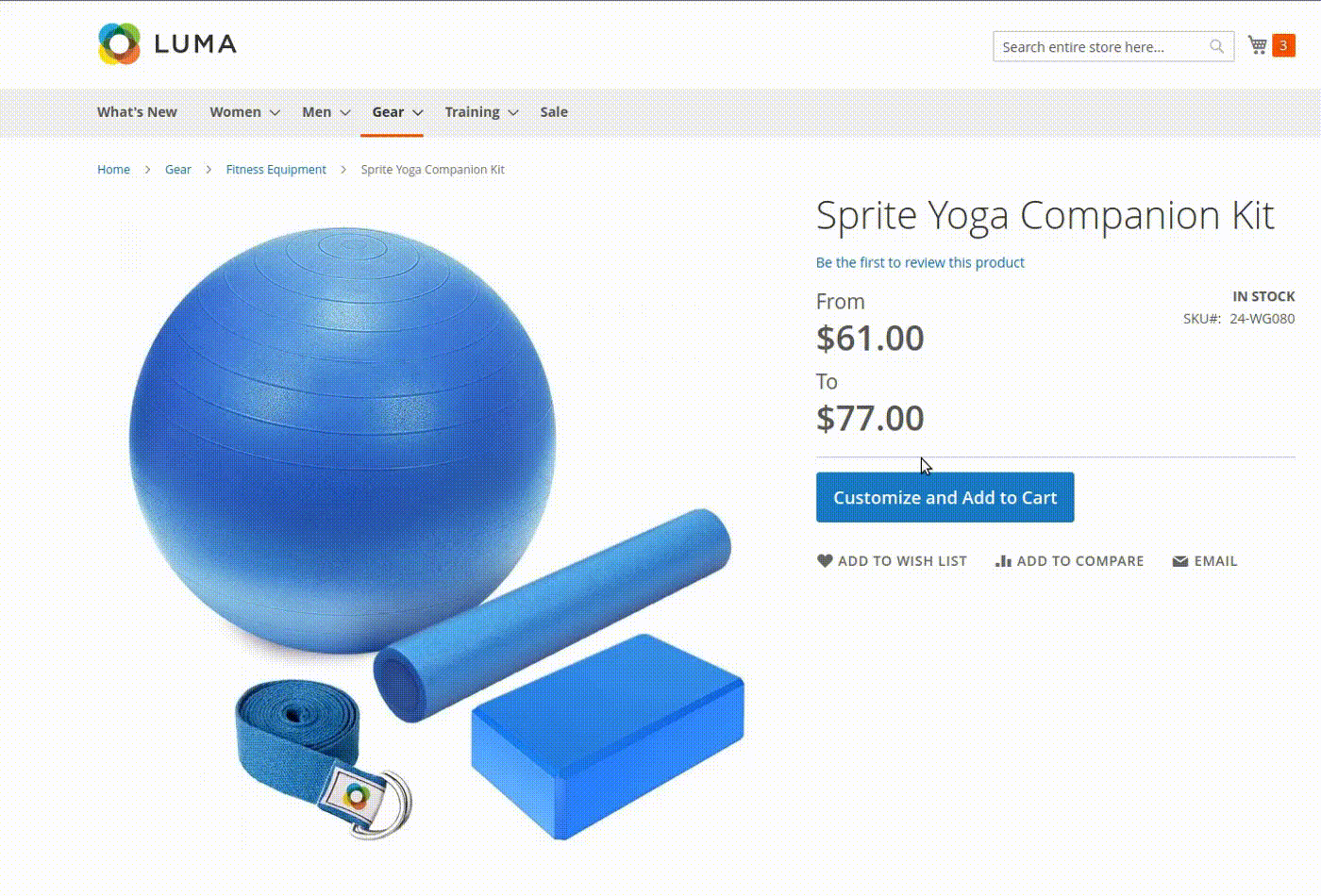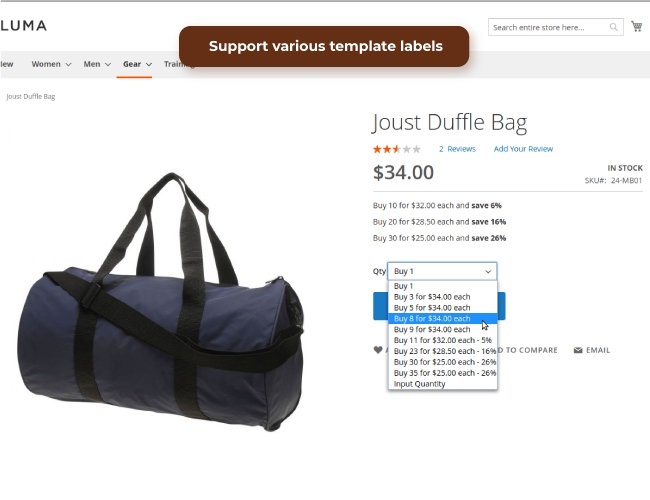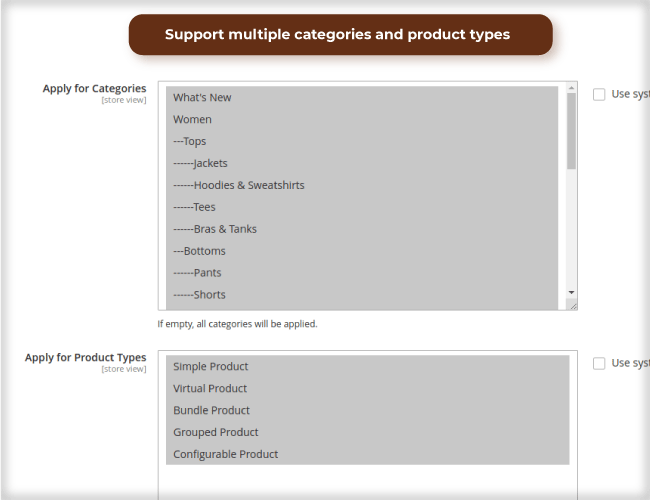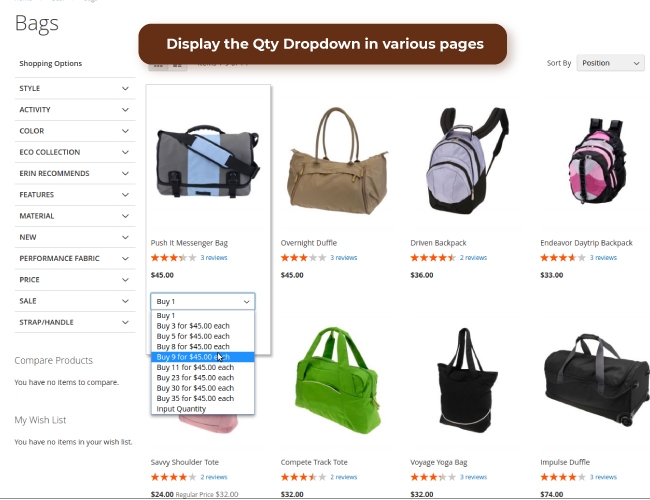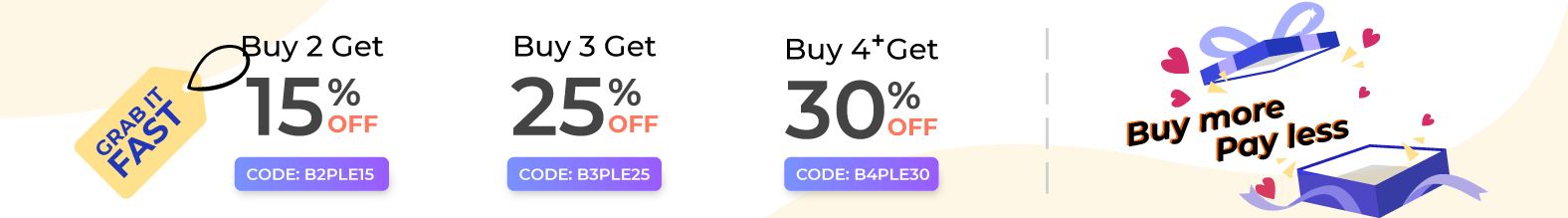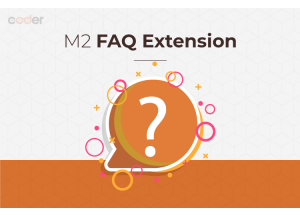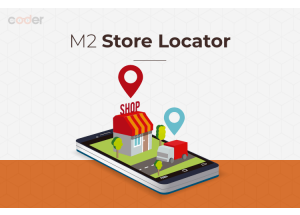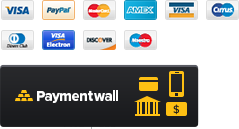- (open)Magento 2 Extensions
- (open)Multi-vendor Marketplace Suite
- (open)Services
- FREE
- (open)Support
-
 Magento 2 Extension Provider Marketplace Of Magento 2 Extensions
Magento 2 Extension Provider Marketplace Of Magento 2 Extensions -
 Shopify Development Agency
Shopify Development Agency

Recommended product: Quick Order
Overview
Magento 2 Quantity Dropdown imposes certain limitations on the quantity of the purchase and price, allows admin to set up the fixed purchased quantity drop-down options for customers to select instead of the quantity input box.
Set a minimum and maximum range in the drop-down list from the back-end, the admin can control the sale volume, and increase sale effectively.
Outstanding Features:
- Open the default quantity box/ dropdown list
- Change the quantity dropdown list value with ease
- Diverse quantity recommendations with discounts
- Purchase a group of products with a selected quantity dropdown
- Quantity options are displayed by various template labels
- Support multiple categories and product types
- Display the Qty Dropdown in various pages
- Extension Compatibility
Explore Other Best Magento 2 Extensions
This product is free now. For free license, we DON'T provide support service. Hence, if you want to get our support service for this product, please purchase one of our extended support packages.
Community Edition: 2.3.x, 2.4.x
- Description
Details
Full Magento 2 Quantity Dropdown Features
For Admin
Admin can enable or disable the extension according to their wish.
Admin can choose the way they want in “Change Quantity Step”: They can choose ‘Quantity Increments”, “Fixed Value” or “Custom Value”.
Magento store owners can choose the kind of Max Quantity Step they want, depending on Fixed Value, Quantity Stock or Both Input Max Quantity Value.
Admin can choose either to show or to hide the Tier Price Notice of Magento default
Store owners are able to choose the pages they want to apply this on and also to select the types and the categories of the goods
Magento 2 Quantity Dropdown comes with 3 amazing templates that are all customizable for store owners to set the label of the quantity.
For customers
Customers are able to select options that are already given out to them, or they can create the option they prefer.
Friendly and neat designs facilitate customers in making purchase decisions quicker.
Customers can have a better price for the product they want with a suitable product quantity.
Customer reviews
No reviews. Please reviews for the extension!
Testimonials

Very much beautiful for ecommerce website. They craft their themes beautifully with good color combination.
Sourajit Karada

Then we came across Venus Theme and Land of coder. The templates were very easy to install, the support was great, and not often to find at other companies for the double and more of the prices of the templates. They made all our customizations for our websites in a fast and easy way at an affordable price. And what was not to find as an extension: they wrote it perfectly so we have today three different webshops all build up with these amazing guys. We save a lot of time and money on the daily work now and if we need anything or one of our mates: they are the first way.
Justin Edwards

This by far has been the best support service we have ever received. Fast, friendly and accurate. Extensions work as described. Ves Page builder for magento 2 is a MUST for every store owner
Ramon Zablah

Your themes for price are a very good, thank you for offering affordable themes in a club subscription.