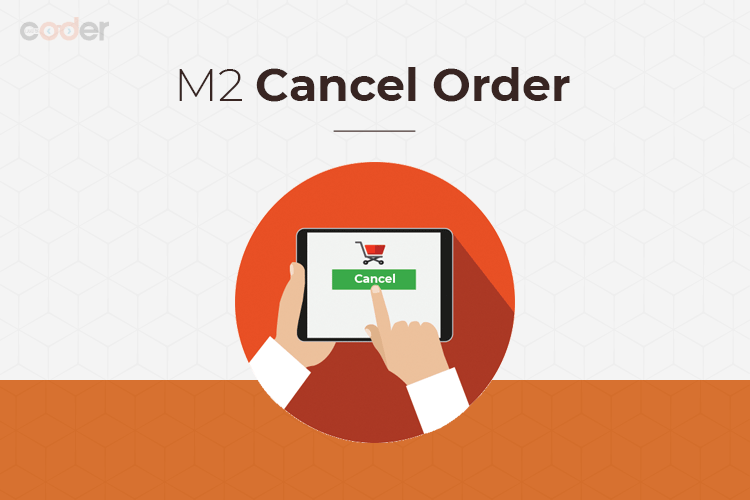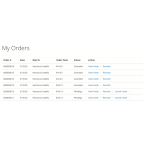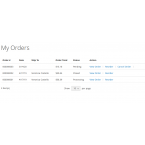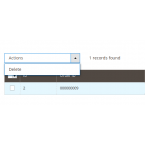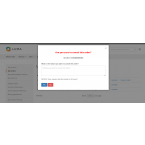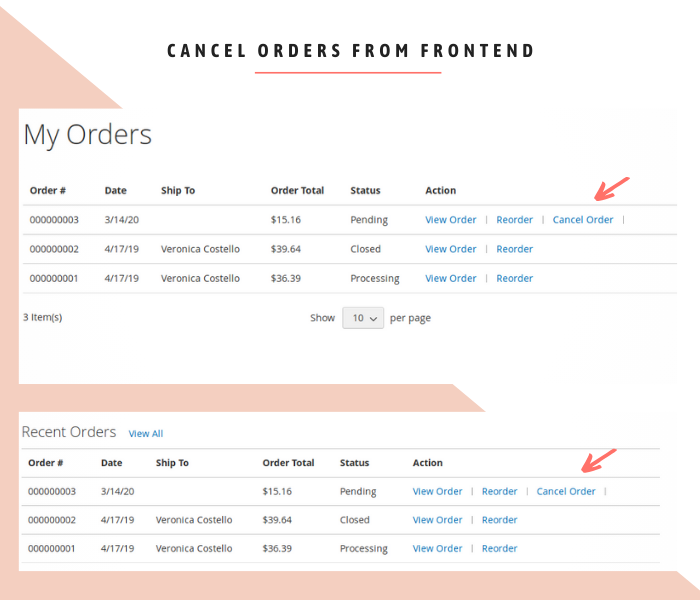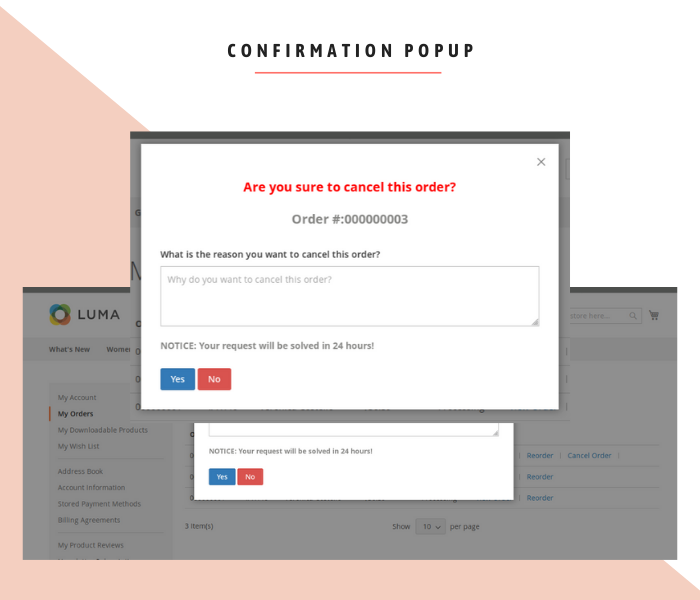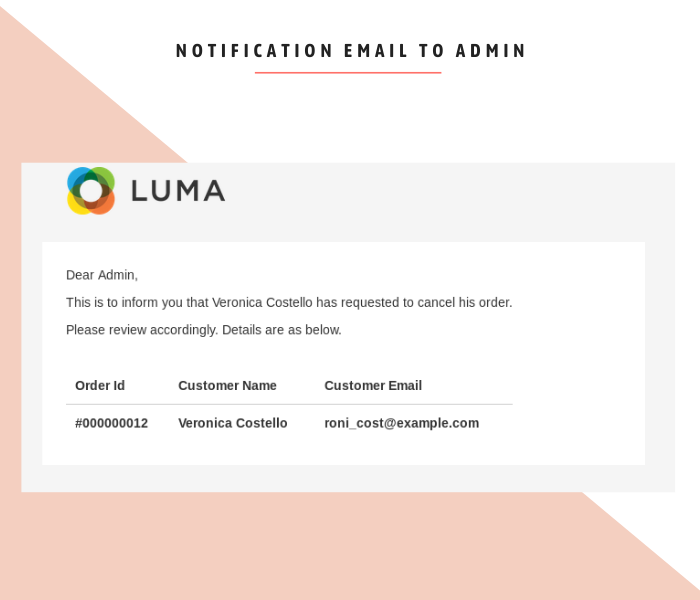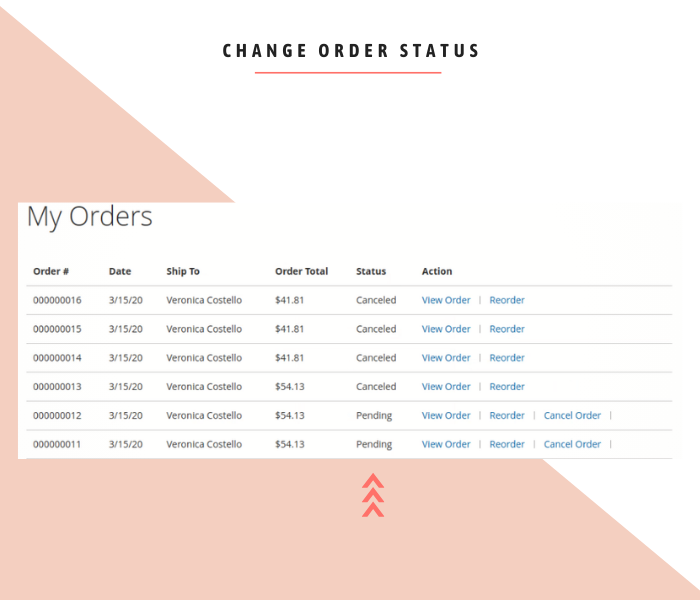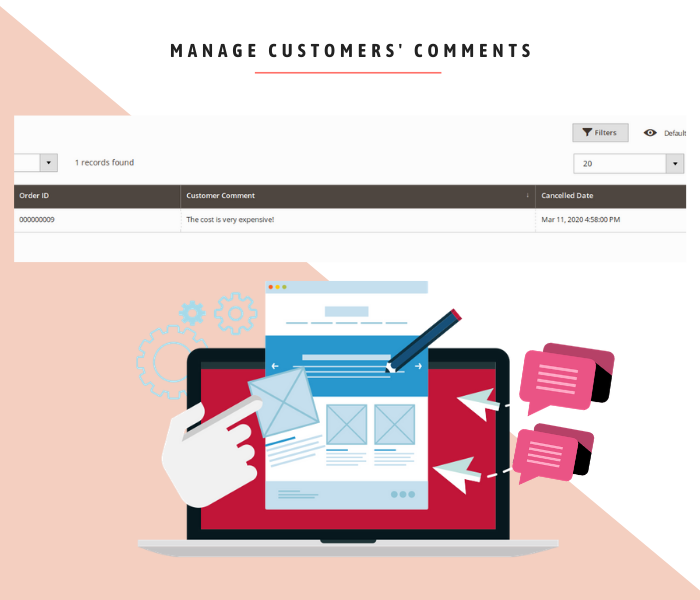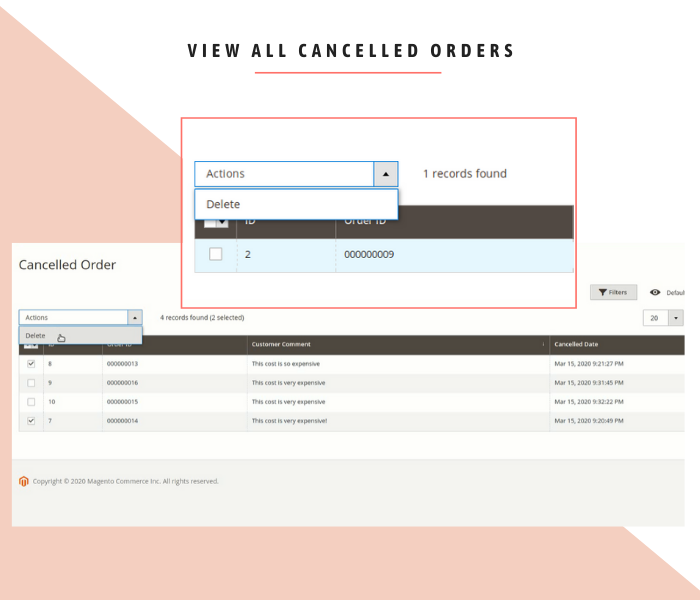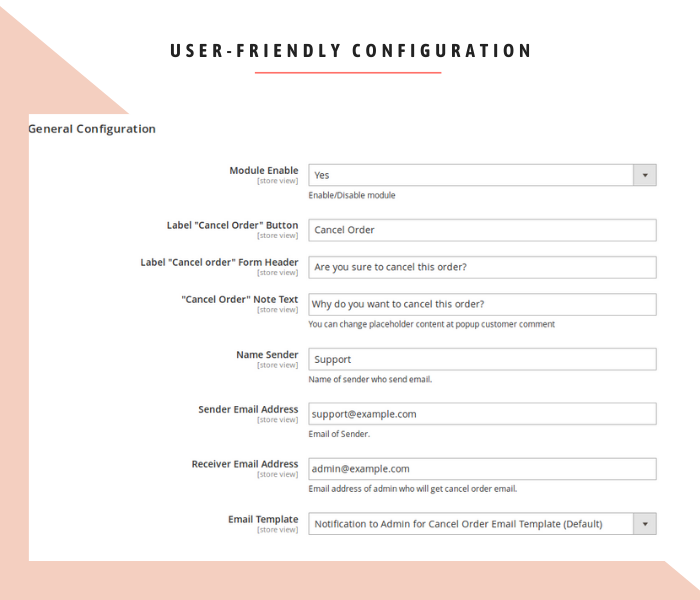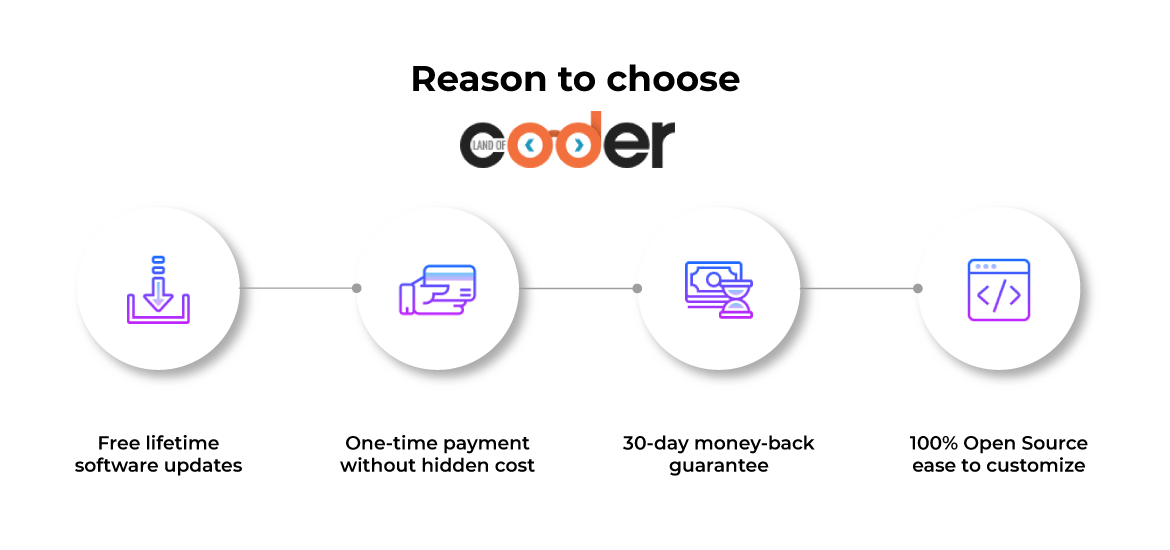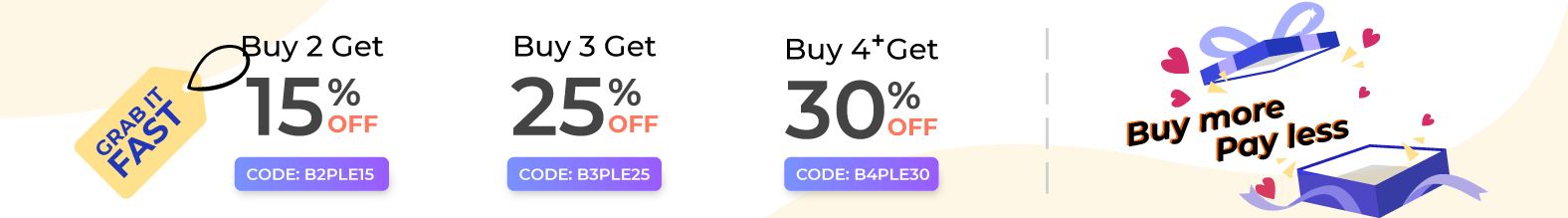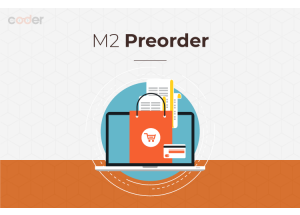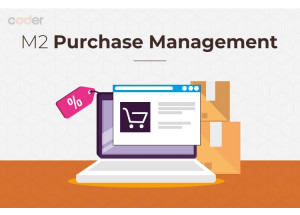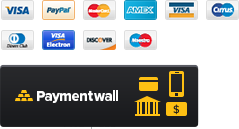- (open)Magento 2 Extensions
- (open)Multi-vendor Marketplace Suite
- (open)Services
- FREE
- (open)Support
-
 Magento 2 Extension Provider Marketplace Of Magento 2 Extensions
Magento 2 Extension Provider Marketplace Of Magento 2 Extensions -
 Shopify Development Agency
Shopify Development Agency

Magento 2 Cancel Order Extension
Overview
''Are you sure to cancel this order?''
Magento 2 Cancel Order extension allows customers to cancel orders easily with the ''Cancel Order'' link on the ''My Orders'' page. They also can leave a comment for store owners to clarify order-cancellation reasons. After customers cancel orders from the frontend, the module will automatically send notification emails to the store admin.
Let's check our prominent features:
- Allow customers to cancel Pending orders from the frontend
- Allow customers to enter comments
- Send Notification Emails to admins automatically after customers canceled orders
- Change order status and auto restock products FEATURED
- Manage all comments of customers
- Enable to set email sender, email receiver, and email template in the backend
- View all the canceled orders
- Enable to configure the settings
Explore Other Best Magento 2 Extensions
Community Edition: 2.3.x, 2.4.x
Enterprise Edition: 2.3.x, 2.4.x
- Description
Details

If you are running a Magento store then you must have familiarized yourself with the fact that order cancellation is not something uncommon. The customer can cancel an order due to a lot of different reasons. It can be that they found the same product with better price somewhere else, it may be that they just change their mind or it can be that they’ve made a mistake. The customer may think that it’s their deserved right to cancel an order, but sometimes it’s difficult to say. For some stores, they might be charged additional fees for order cancellation and that’s why canceling an order is turned into a tricky task. This, however, might leave a bad impression on the customer and prevent them from coming back to your store.

Magento 2 Cancel Order has come to the rescue to solve all of the aforementioned problems. With this Cancel Order in Magento 2, Magento store owners can let the customers cancel their own order right on the frontend of the store, on the My Order page. After an order is cancelled, an email notification will be sent to the Magento 2 store owners immediately to inform them about this. By allowing the customers to easily cancel their order during the order processing phase, Magento 2 store owners can improve their professionalism in front of their customers, keep track of the reasons for order cancellation for further improvement and most importantly, save the cost for the store.
Benefits of Choosing Magento 2 Cancel Order Extension
When you choose to use our Magento 2 Cancel Order, you can rest assured knowing that you’ve made the right choice for your Magento 2 store. With it, you can achieve these benefits for your store and your brand:
How to Use Magento 2 Cancel Order | How does Cancel Order in Magento 2 Work?
Magento 2 Cancel Order by Customers - Essential Features for e-Commece Stores
People Also Search
- magento 2 cancel order
- magento 2 order edit
- magento 2 order comments
- magento 2 cancel order email
- magento 2 cancel order programmatically
- magento 2 order delete
- magento 2 cancel order by customer
- magento 2 cancel order frontend
- cancel order in magento 2
- cancel orders in magento 2
- magento 2 cancel order extension
- Cancel Orders in Magento 2
- Magento 2 Cancel Order by Customers
- Magento 2 Auto Cancel Order
- Magento 2 Frontend Cancel Order
- Magento 2 Edit Order
- Magento 2 Delete Order
- magento 2 cancel order item
- magento 2 cancel order event
- magento 2 how to cancel order
- magento 2 cancel order item programmatically
- magento 2 cancel order after invoice
Customer reviews
No reviews. Please reviews for the extension!
Testimonials

Very much beautiful for ecommerce website. They craft their themes beautifully with good color combination.
Sourajit Karada

Then we came across Venus Theme and Land of coder. The templates were very easy to install, the support was great, and not often to find at other companies for the double and more of the prices of the templates. They made all our customizations for our websites in a fast and easy way at an affordable price. And what was not to find as an extension: they wrote it perfectly so we have today three different webshops all build up with these amazing guys. We save a lot of time and money on the daily work now and if we need anything or one of our mates: they are the first way.
Justin Edwards

This by far has been the best support service we have ever received. Fast, friendly and accurate. Extensions work as described. Ves Page builder for magento 2 is a MUST for every store owner
Ramon Zablah

Your themes for price are a very good, thank you for offering affordable themes in a club subscription.