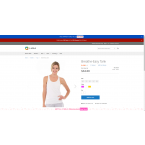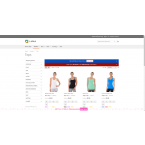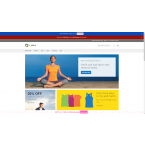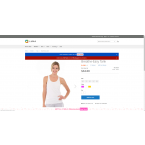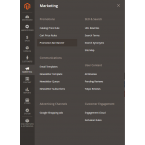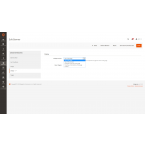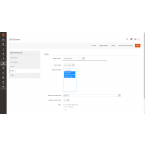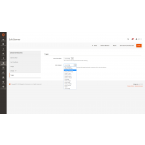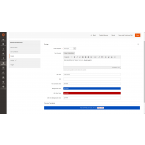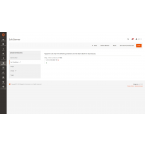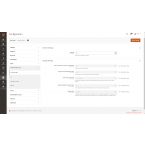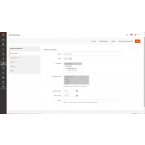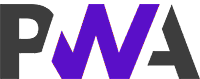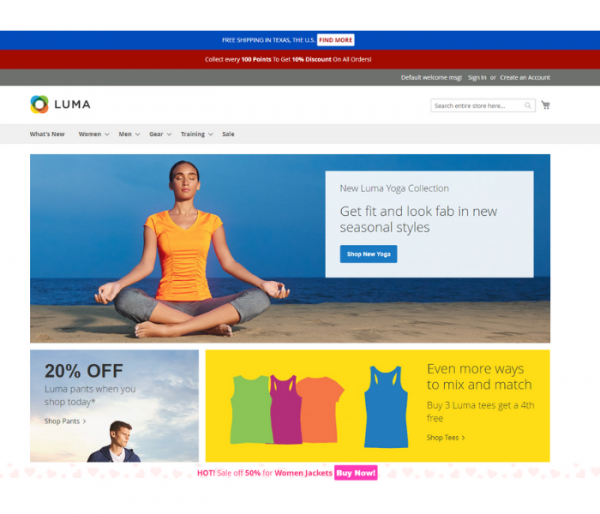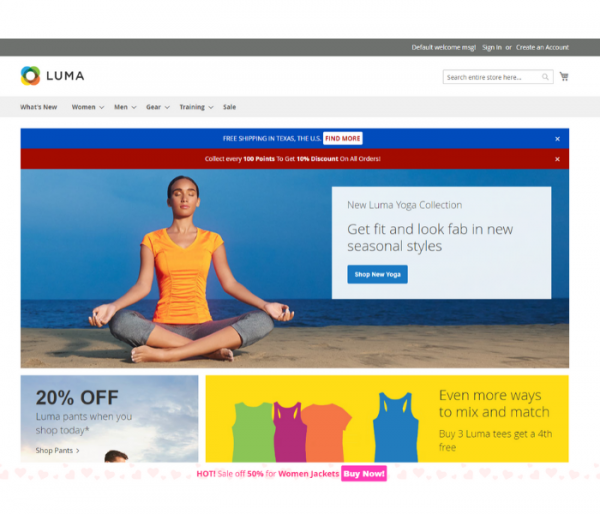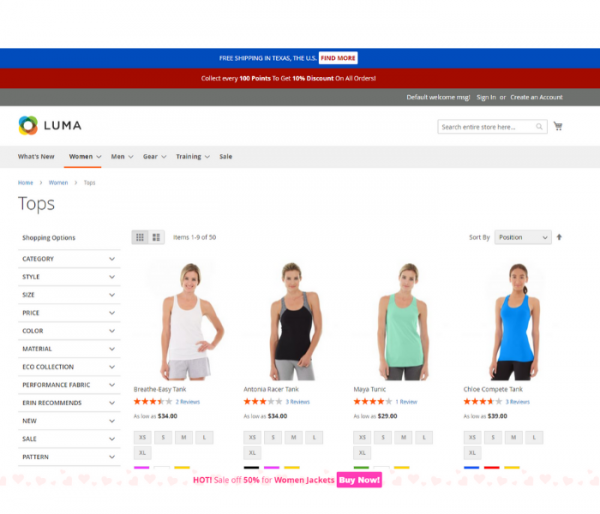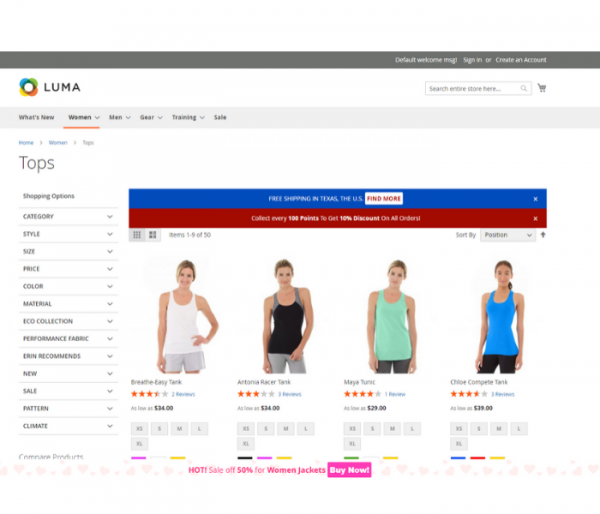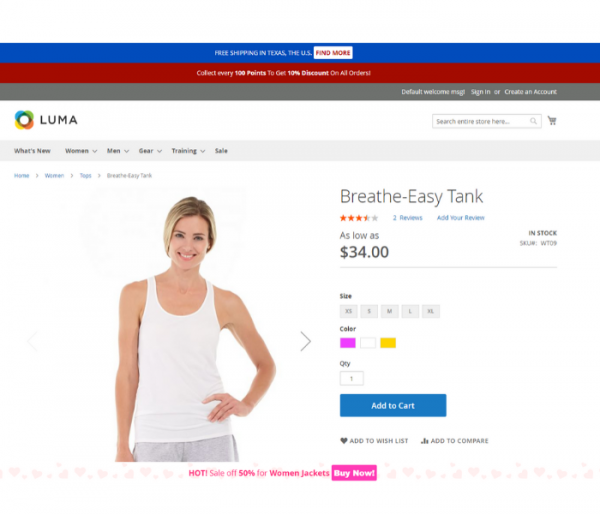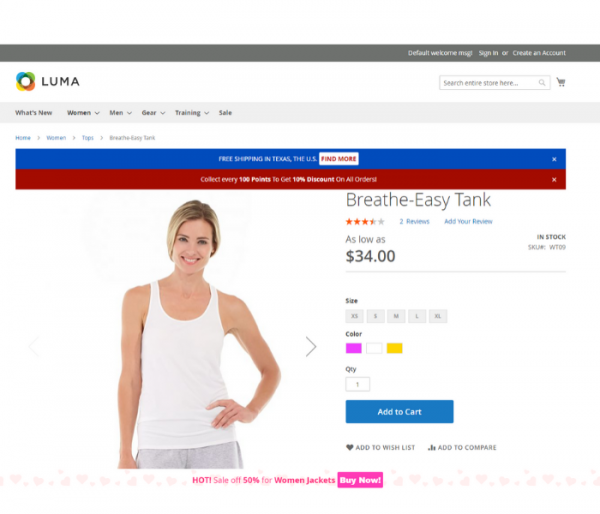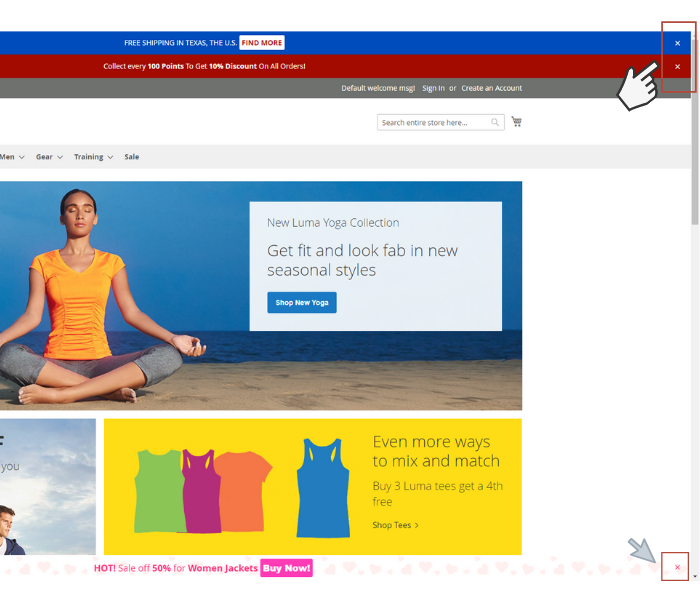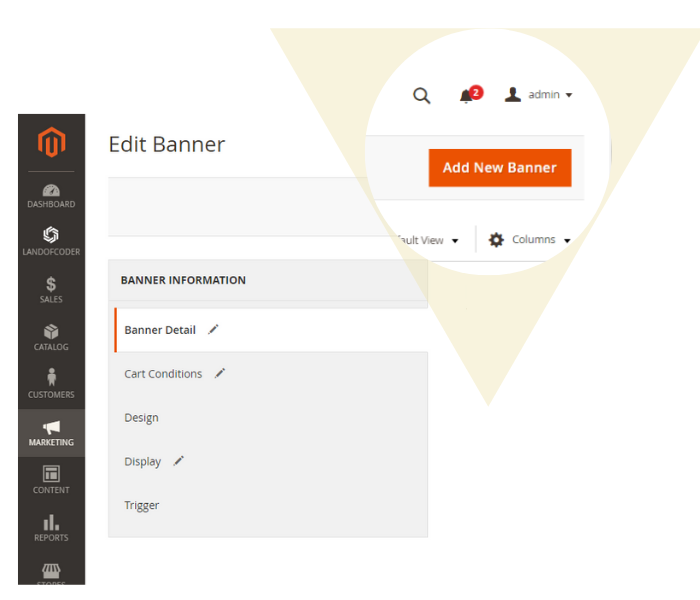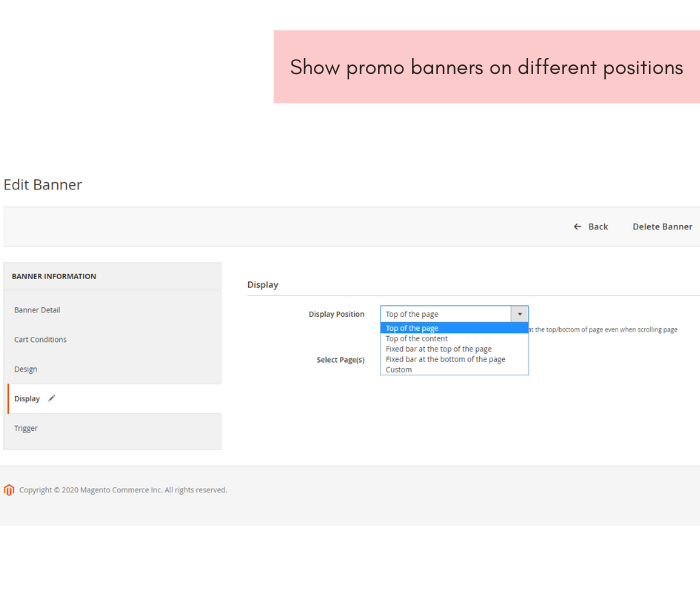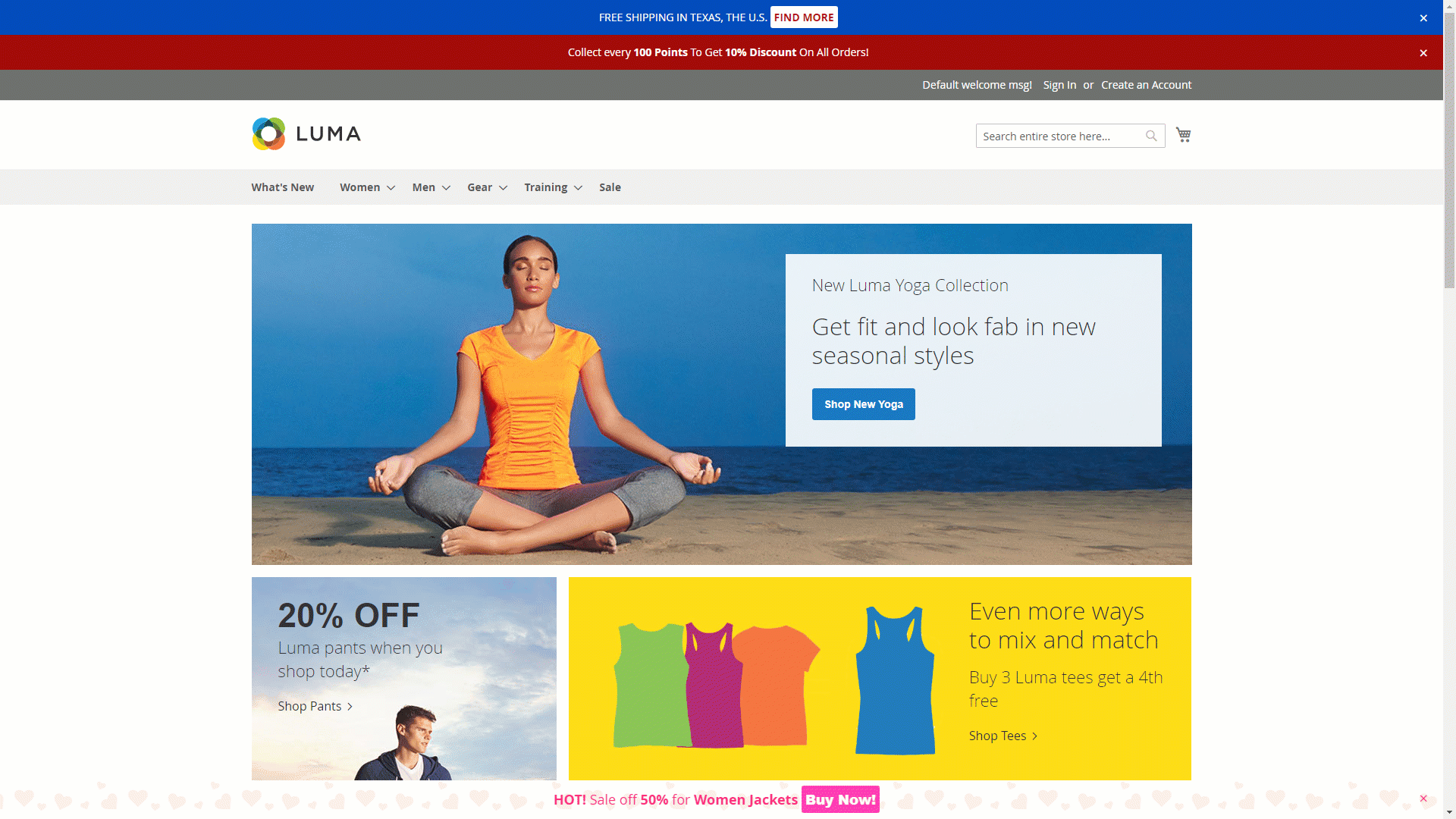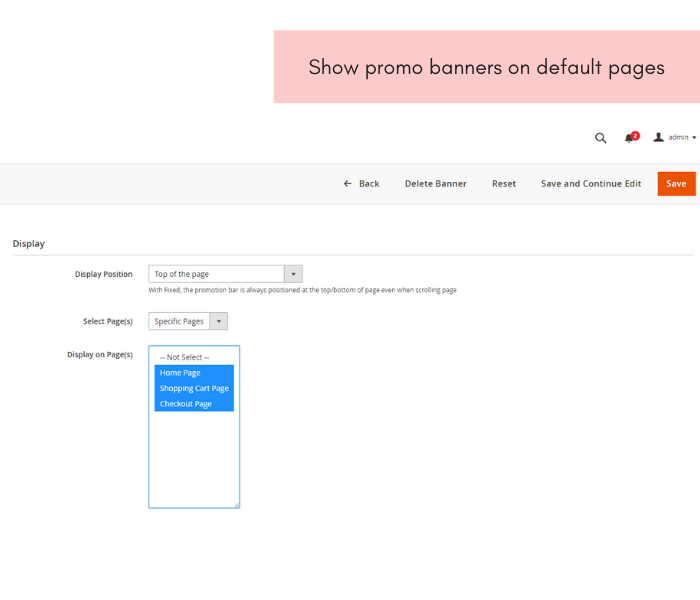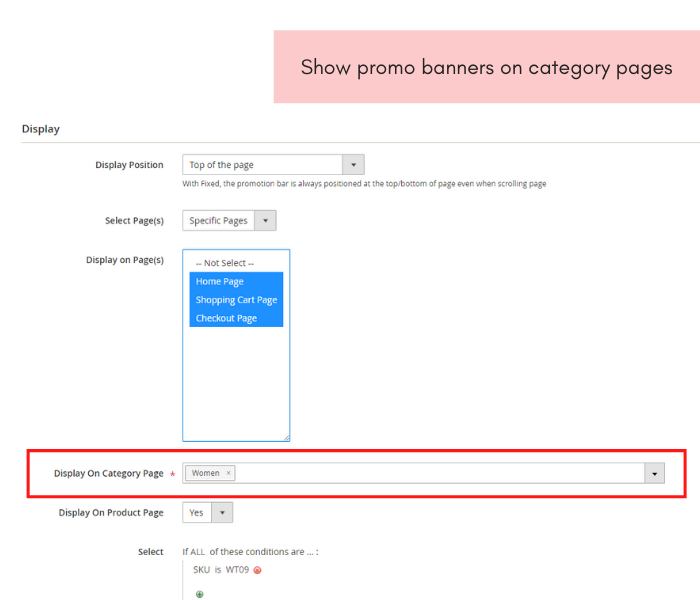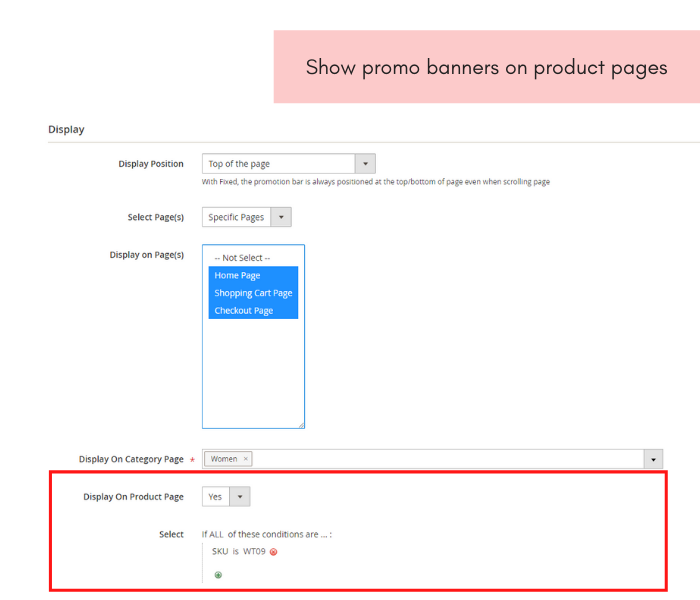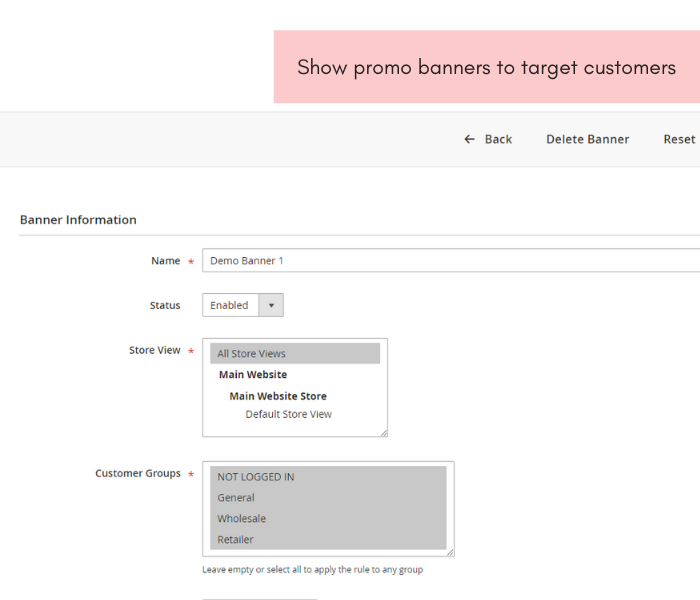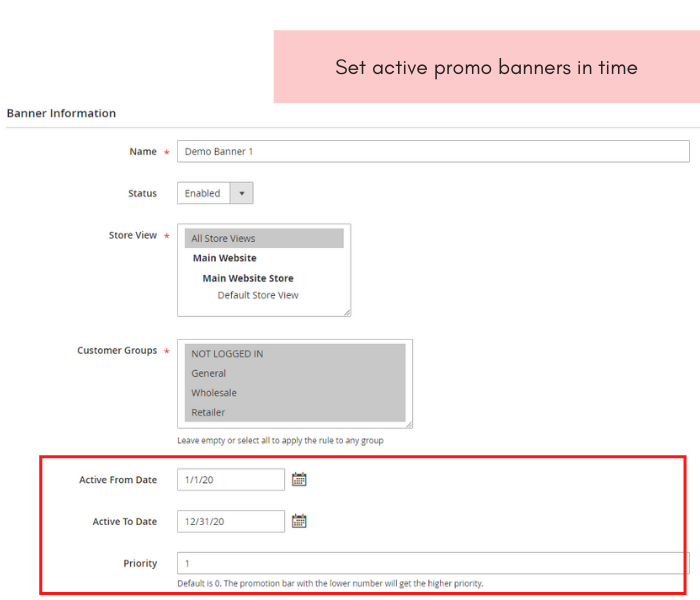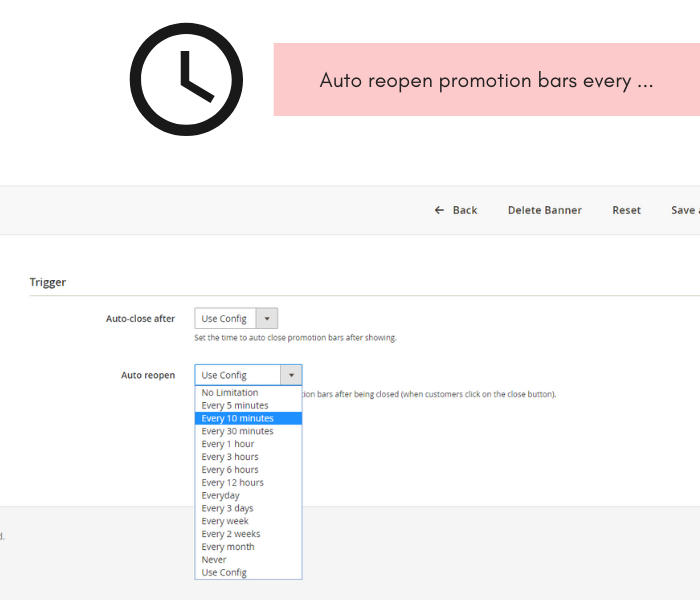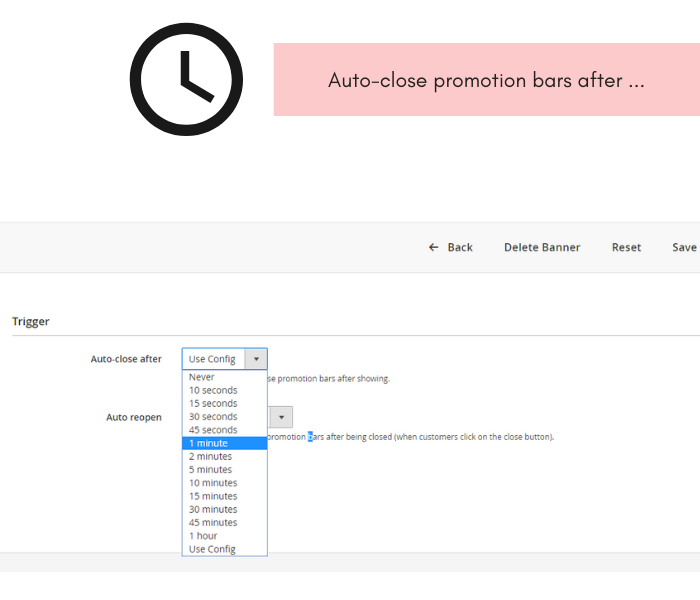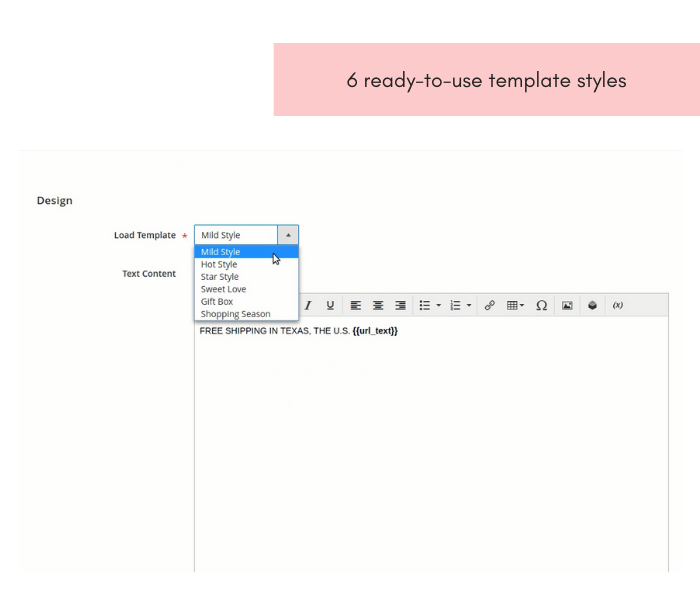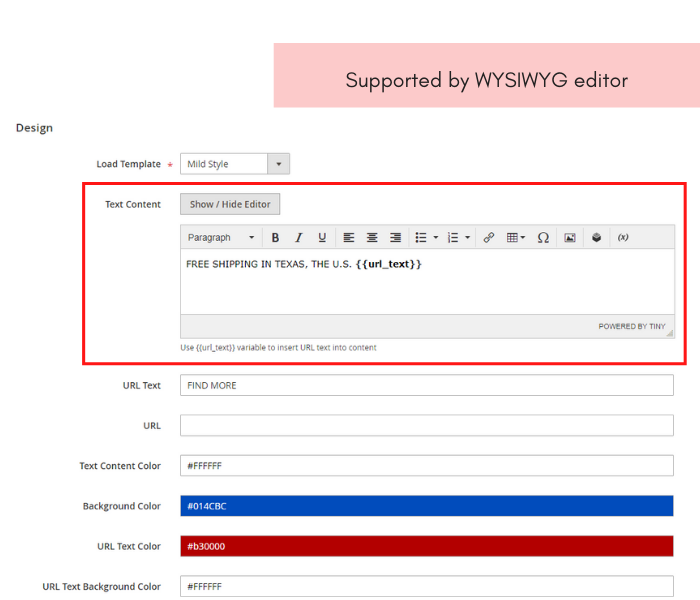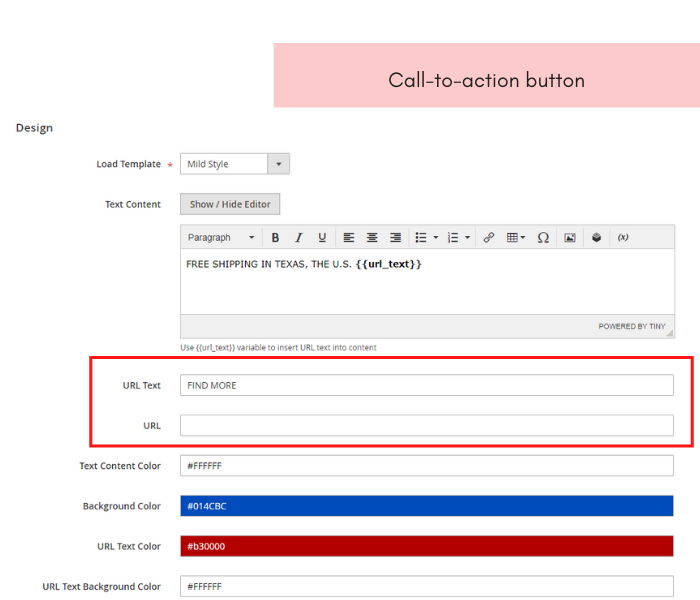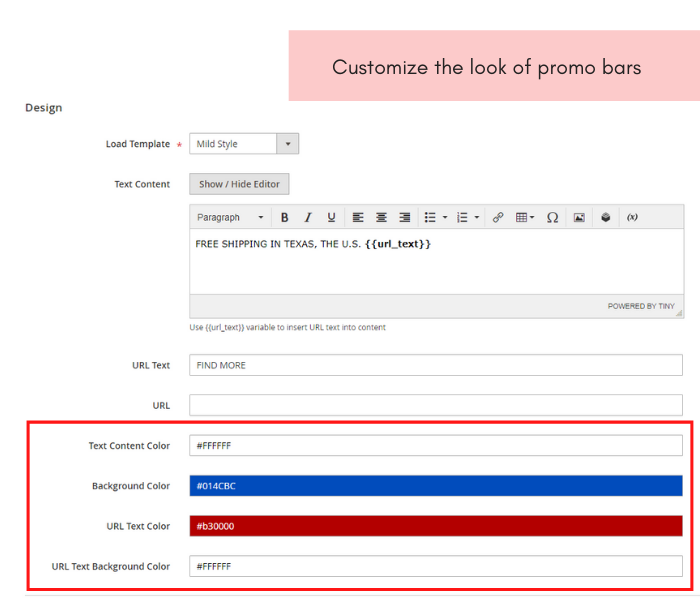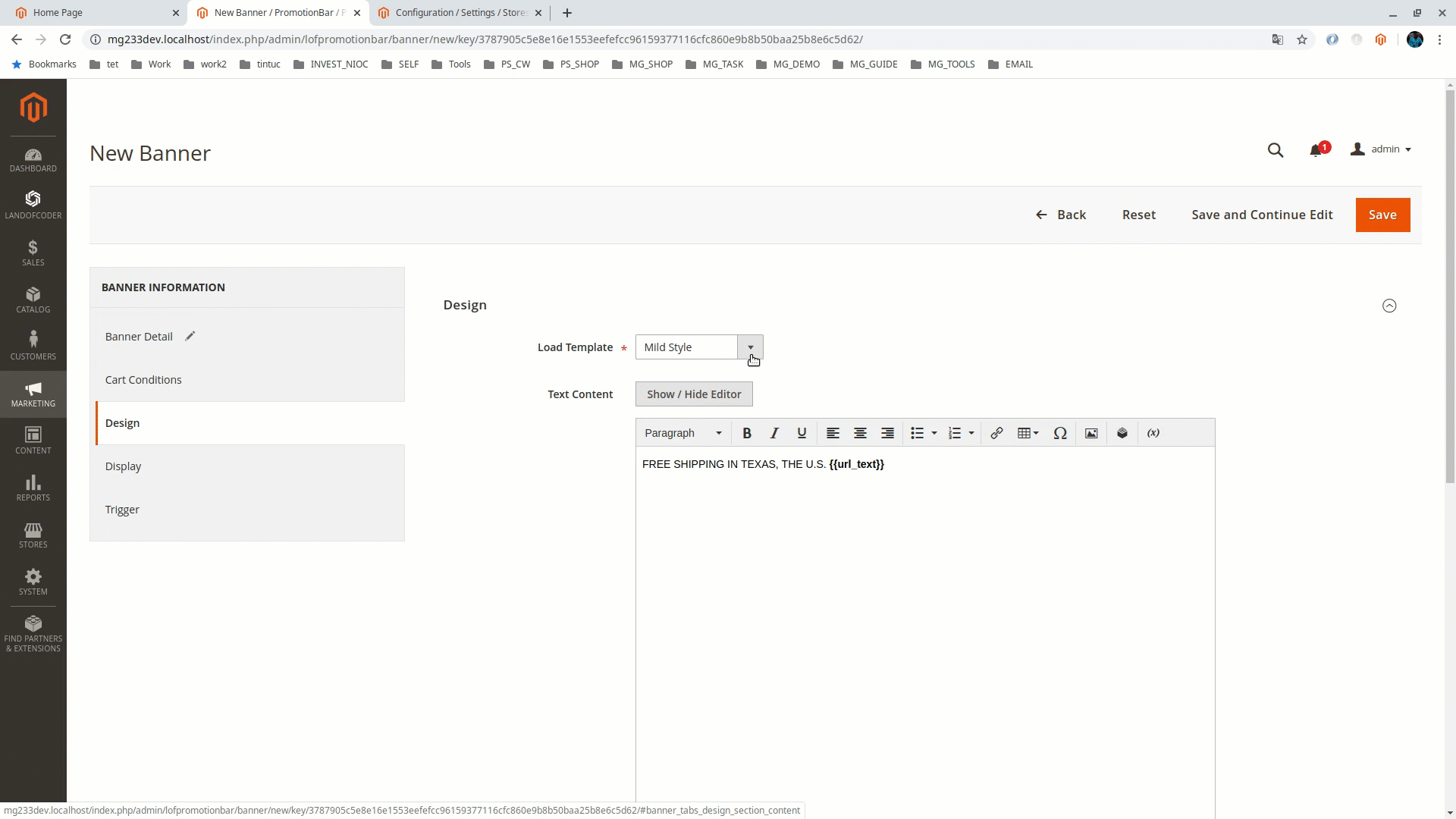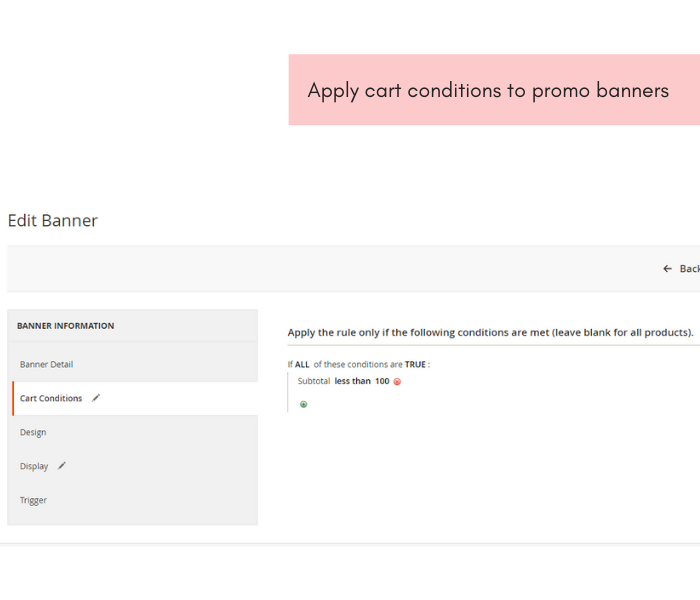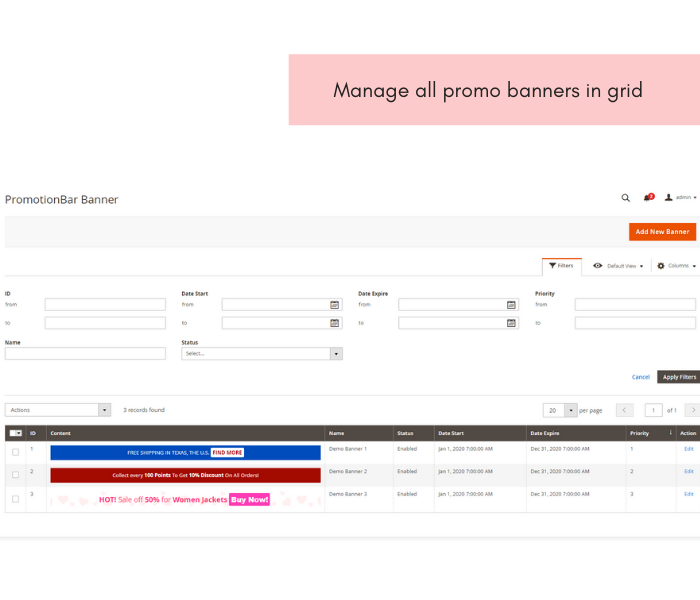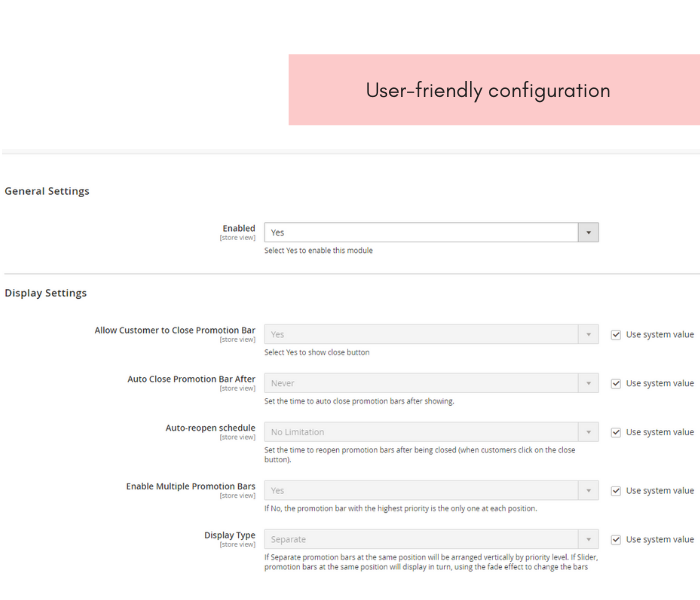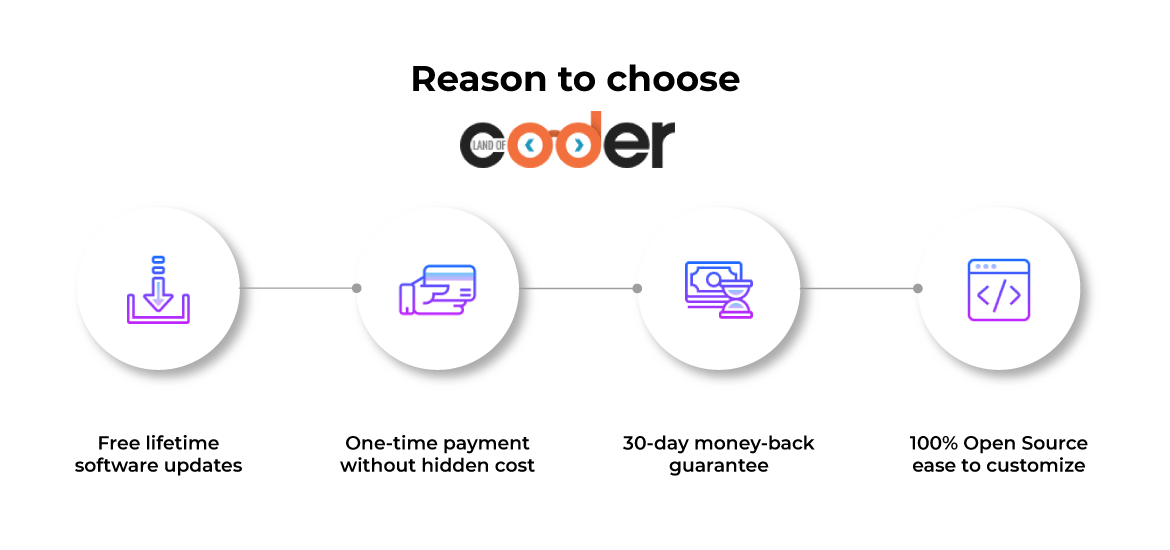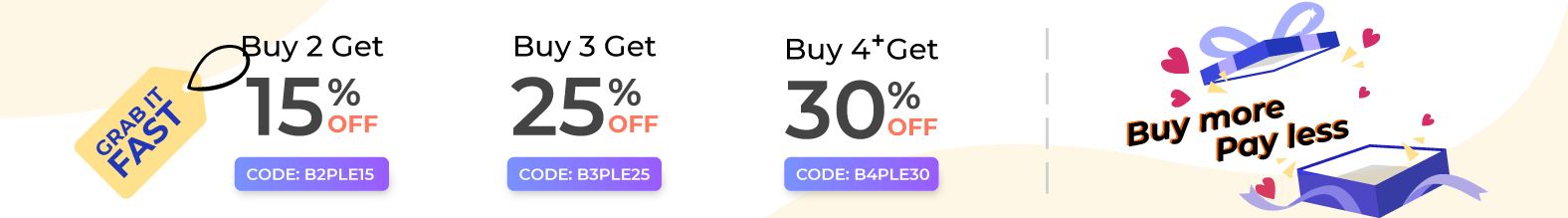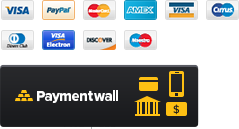- (open)Magento 2 Extensions
- (open)Multi-vendor Marketplace Suite
- (open)Services
- FREE
- (open)Support
-
 Magento 2 Extension Provider Marketplace Of Magento 2 Extensions
Magento 2 Extension Provider Marketplace Of Magento 2 Extensions -
 Shopify Development Agency
Shopify Development Agency

Magento 2 Promotion Bar Extension
Recommended product: Mega Menu PRO Reward Points
Overview
Up to 75% of profits will be increased by stimulating customers to purchase promoted products.
Magento 2 promotion bar extension allows merchants to create unlimited promo bars or notification bars and display them on different positions of any page. Promotion banners notify customers of important news, events such as special promotion campaigns, product updates, etc. With small sticky bars, store owners easily to draw attention from online visitors and convert them to be loyal customers.
Check out Magento 2 promo banner prominent features:
- Show off multiple promo bars on pages
- One-click close or hide promo banners
- Create unlimited promotion & notification bars
- Place promotion bars at various positions on a page
- Display promotion banners on specific pages
- Target banners to proper customer groups & store views
- Display promotion bars on right time
- Schedule duration to auto-close & auto-reopen promo bars
- Flexibly customize promotion banner design
- Edit promotion banners & get live preview instantly
- Automatically display promo bars by cart conditions
- Take all promotion banners under control
- Configure promotion bar to gain the best performance
- Support PWA, REST API, GraphQL
Recommended products that can work well with Magento 2 Promotion Bar: Free Gifts, Pop Up, Coupon Code
Explore Other Best Magento 2 Extensions
Community Edition: 2.3.x, 2.4.x
Enterprise Edition: 2.3.x, 2.4.x
- Description
Details
- License
- *If you want to buy other licenses, please contact us via LIVE CHAT or email: [email protected]
Single License
$ 79- 01 Domain usage
- 06 Months Support
Standard
+$ 69- 02 Domain usage
- 06 Months Support
Premium
+$ 189- 04 Domain usage
- 06 Months Support
Agency License
+ $ 999- 25 Domains usage
- 06 Months Support
- White labeling (Allow to change name of the extension)
- Can I use the extension to create themes and sell those theme ?
- Do Not Allow to Resell this module in any circumstance
- Releases
- Version 1.0.0 - August 04, 2022
- Video Guides
- Custom Request
Module code is completely open that means anyone can customize the code as per his / her need , as the developer of the module we also provide customisation and development of the module please contact us for module customisation PAID SERVICE
Request Customization
Customer reviews
No reviews. Please reviews for the extension!
Testimonials

Very much beautiful for ecommerce website. They craft their themes beautifully with good color combination.
Sourajit Karada

Then we came across Venus Theme and Land of coder. The templates were very easy to install, the support was great, and not often to find at other companies for the double and more of the prices of the templates. They made all our customizations for our websites in a fast and easy way at an affordable price. And what was not to find as an extension: they wrote it perfectly so we have today three different webshops all build up with these amazing guys. We save a lot of time and money on the daily work now and if we need anything or one of our mates: they are the first way.
Justin Edwards

This by far has been the best support service we have ever received. Fast, friendly and accurate. Extensions work as described. Ves Page builder for magento 2 is a MUST for every store owner
Ramon Zablah

Your themes for price are a very good, thank you for offering affordable themes in a club subscription.